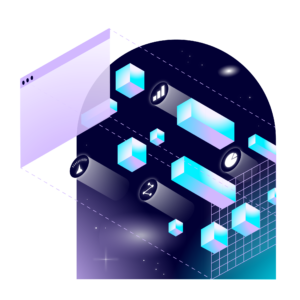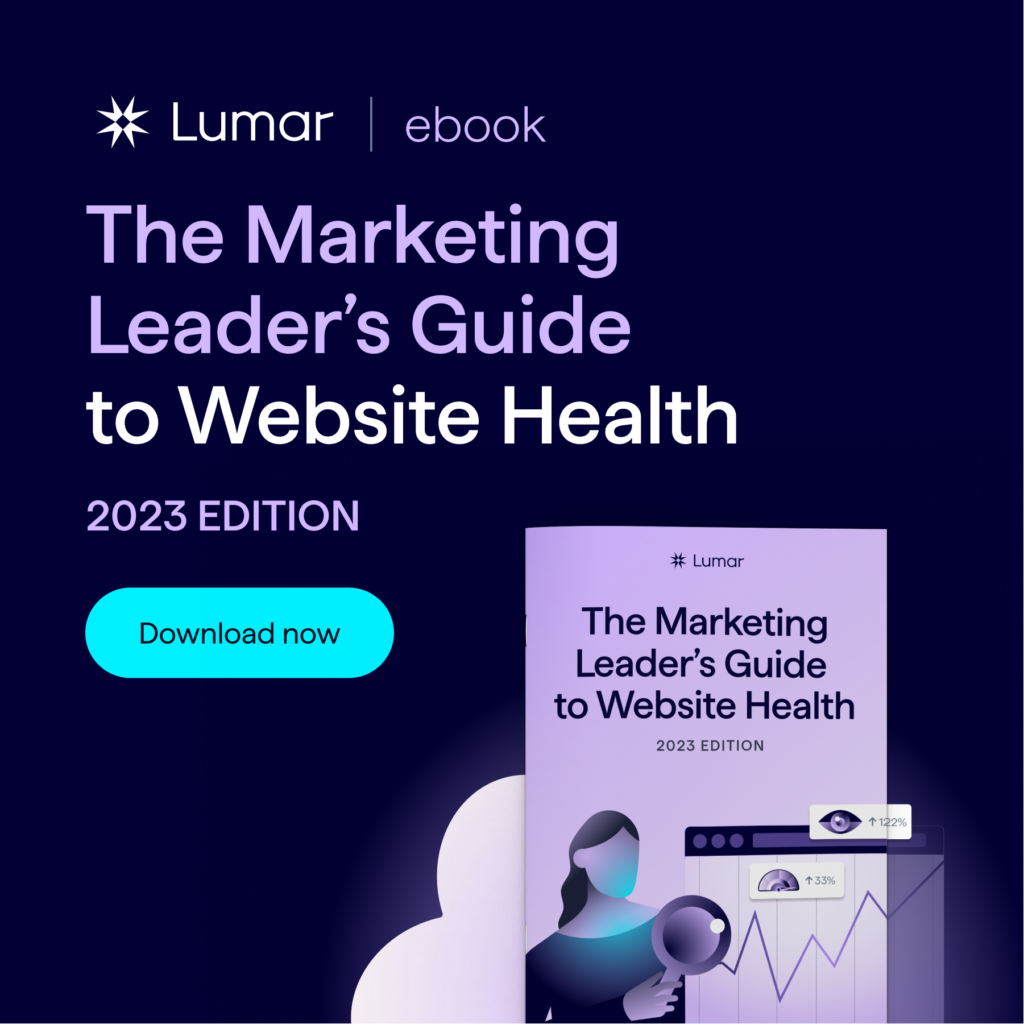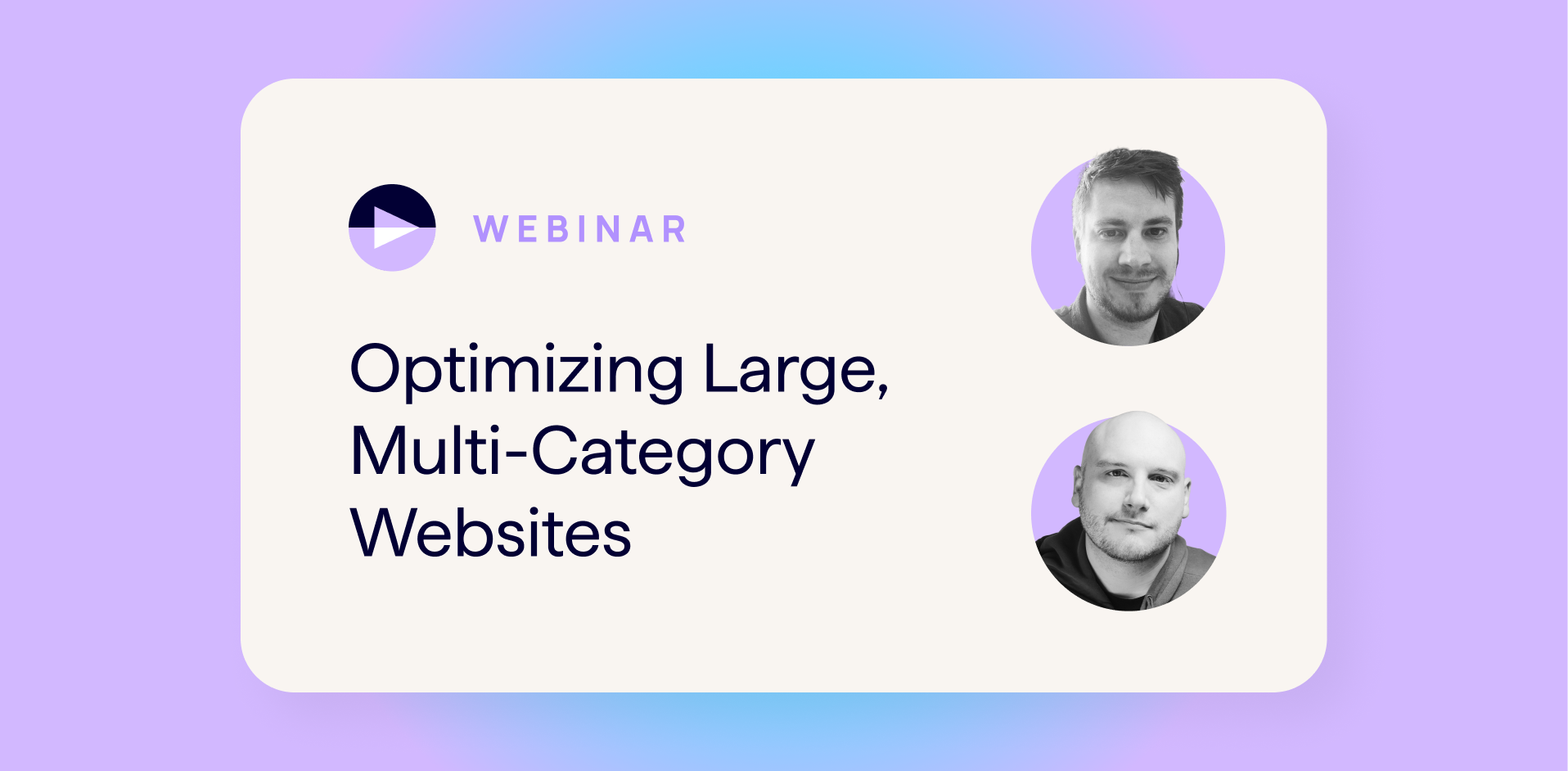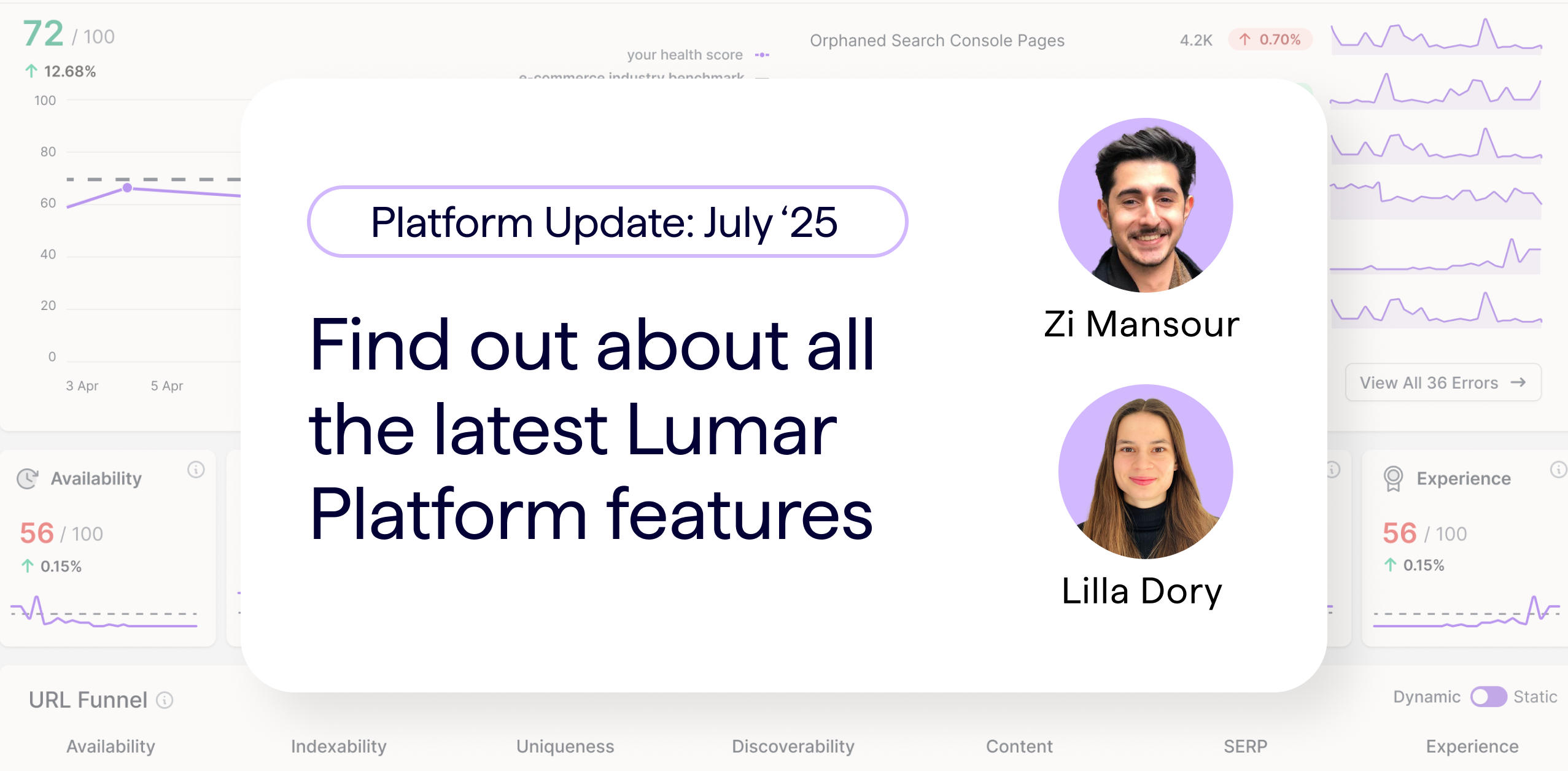What’s one of the scariest projects in SEO? Website migrations! Just in time for Halloween, this Lumar webinar will teach you how to survive a site migration while keeping your SERP performance intact.
Lumar host Chris Spann, senior technical SEO on Lumar’s professional services team, is joined in this session by guest speaker Sophie Gibson, technical SEO specialist at StudioHawk. Gibson dives deep into the website migration horror stories she has seen over the years —and how she has helped fix everything from duplicate content issues on international site launches to CMS migration problems that pose ranking risks, and more.
Watch the full SEO migration webinar session above – including Q&A — or read on for our top takeaways.
Migrating a website to a new domain
Gibson offers up a real nightmare scenario many SEOs may come across… when a client says: “We’re going to be launching a new website… tomorrow!”
“I’ve had surprise migrations,” Gibson says, “I’d be interested to see if anyone’s actually had 6 months-plus notice for a site migration.”
Lumar host Chris Spann agrees that it’s all too common for SEOs to get looped into site migration projects at a very late stage:
“I’ve just had, in nearly 15 years of doing this, my first ever six-month notice on a site migration,” he shares.
In our live poll results from the webinar, 30% of respondents said they were not told at all about an upcoming website migration.
In Gibson’s experience, there are many things SEOs need to watch out for on migrations to new website domains, but putting the correct redirects in place (from the pages on the old domain to their equivalents on the new domain — and otherwise addressing 404 errors and other HTTP status code issues) is one of the first things SEOs need to address.
Among the many SEO site migration issues she’s come across, Gibson shares that one time she witnessed a scenario where a new domain was launched with no redirects in place at all — that can obviously decimate a business’ site traffic and sales!
SEO survival strategies for domain migrations
For SEOs working on domain migrations, Gibson offers 3 tips to help rein in the chaos and reduce the risk to search engine rankings and traffic:
- If you don’t receive significant advanced notice about a domain migration and are forced to be reactive (not ideal!) — Action redirects first. Run a website crawl in the background to get all the data you need to identify the most pressing issues. And use a website migration SEO checklist.
- You’ll need all hands on deck. Get everyone internally to help. Send over any checklists and delegate tasks so you can act quickly.
- Let the client know the expected SEO impact – a full analysis can come later.
Of course, a more ideal scenario would be to make sure SEO teams are looped into website migration projects as early as possible. Using automated SEO QA testing tools like Lumar Protect can also help website teams take a more proactive approach to SEO and minimize website traffic risks.
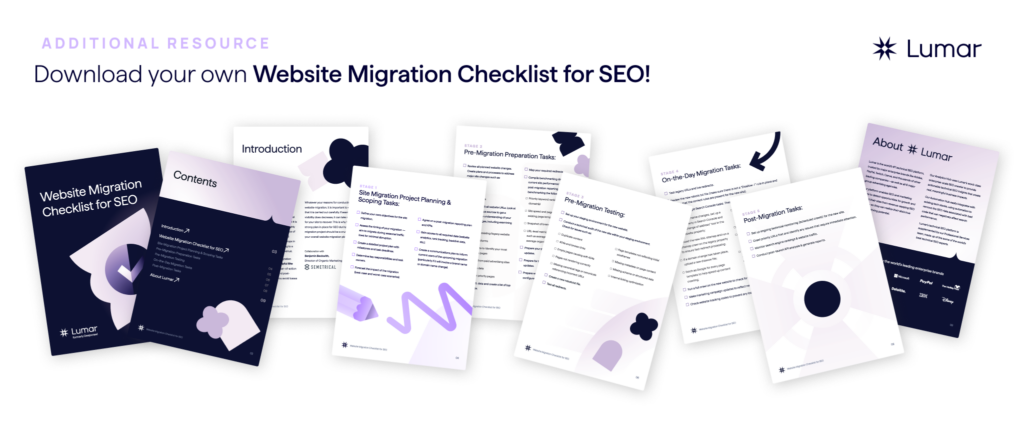
International site migrations
Gibson’s first example site migration scenario involved an instance when a client was looking to move from a .co.uk domain to a .com as part of their expansion into global sales.
This can, in theory, be a relatively simple task. But there are absolutely certain issues SEOs need to watch out for when overseeing international site migrations like this.
Duplicate content issues due to a new international site structure
For Gibson, the primary SEO issue arose when she discovered that her client had launched nearly 200 subfolders on their domain as part of their new international site structure. Each subfolder was meant to target a different country — but all of the subfolders were in English. And they were targeting all the countries around the world – including places as small as Gibraltar.
As Gibson notes, obviously not all of these geographies needed a separate website. The numerous subfolders also began causing a nightmare around duplicate content SEO issues.
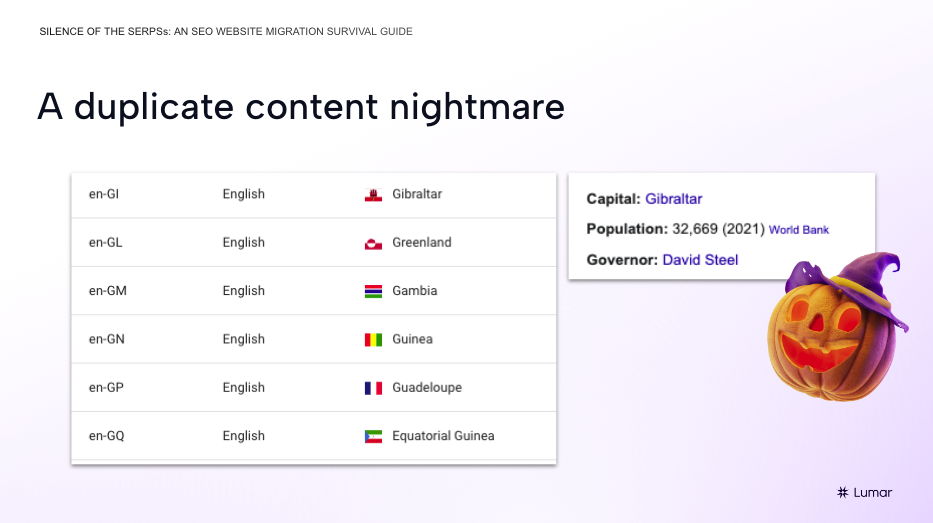
But this wasn’t the only problem.
Geotargeting redirect issues on international websites
A second SEO issue arose with this new international site migration when Gibson found that developers had also added automated GEO-IP redirects in order to get users to these 197 subdomains based on geotargeting criteria.
Gibson notes that Google advises against this – as it forces the search engine’s own Googlebot to go to the US domain.
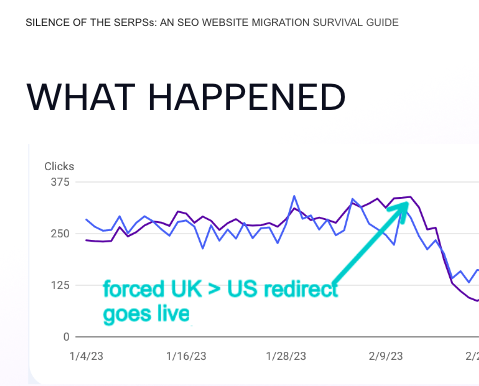
As we can see, once these automated GEO-IP redirects went live, traffic began to drop off almost immediately. This was a big issue for Gibson’s client as their main target audience were UK shoppers.
Fixing the geotargeting redirect issue by removing the forced redirects helped restore the site’s traffic and impressions.
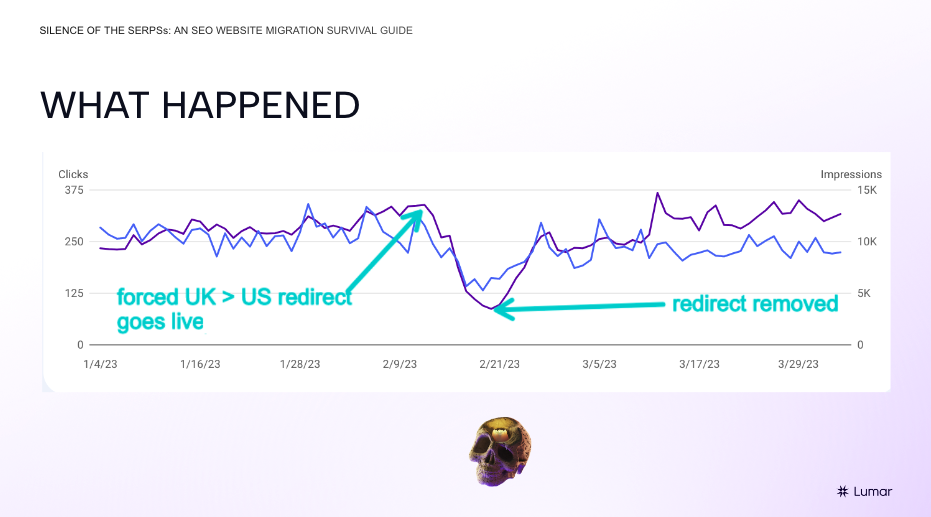
“It just goes to show how quickly stuff can change if you’re not checking,” Gibson says. “The migration itself was fine from .com to .co.uk. It was just all the extra variables that were brought into play because of this internationalization — and because they were trying to target all of these places without [an SEO] plan in place.”
SEO survival strategies for international site migrations
To help other SEOs avoid these sorts of issues with website internationalization projects, Gibson offers 3 key SEO tips:
1. Ask your client what geographic markets they’re moving into and how they are planning on doing this – join planning calls early on (don’t let SEO become an afterthought).
There are multiple ways to approach website architecture for site internationalization —for example, using subfolders or using subdomains for each geography’s version of the website. The ‘how’ aspect will inform what SEO considerations need to be in place and what needs to be double-checked.
“How they set it up from the beginning is going to massively impact what’s possible for SEO and what are the main things that are going to be changing [because of the site update],” Gibson explains.
2. Make sure the broader website team and key business stakeholders have guidance that explains the impact these planned changes may have on SEO — and what their possible options are to mitigate these SEO risks.
3. Check the client’s plan on how they intend to get website visitors to the correct international version of the website.
As we’ve seen in Gibon’s own experience with a client’s international site migration, geotargeting redirects can cause significant issues for search ranking, impressions, and traffic. Get clear on how the web team plans to steer visitors (and search engine bots!) to the right international versions of a webpage so you can get out ahead of any potential SEO issues that might occur as a result of geo-IP redirects.
SEO issues when migrating to a new CMS
Gibson’s final SEO migration horror scenario involves another classic client statement: “We’re just moving CMS, nothing is changing!”
In theory, migrating to a new CMS without any planned changes to content, design, URLs, or overall site structure might seem like an ‘easy’ task, without much need for SEO teams’ involvement. But this isn’t always the case — any calls from a client or broader website team that suggest “SEOs don’t need to get involved” with a CMS change should be taken with a pinch of salt.
In Gibson’s experience, she has had a client accidentally change the default domain from non-www. to www. How? By accidentally switching a simple toggle button on in the backend of Squarespace. Luckily, it was a relatively easy fix in this instance.
Again, Gibson offers 3 pieces of advice for SEOs in this scenario.
To minimize potential SEO issues during CMS changes, she recommends:
- Check the CMS guidelines, look at common issues for SEO for that particular platform, and communicate these potential issues to the client. For instance: Shopify uses static URLs so redirects would be needed.
- Check everything! Even if the client says there will be no SEO impact by changing to a new CMS, things do crop up.
- Use pass/fail criteria checklists to make sure all actions are obvious. “What’s obvious to us as an SEO might not be obvious to a client or to a development team,” Gibson says.
Why do SEO site migration issues happen?
Prior to summing up, Gibson gives us some reasons SEOs may come across the aforementioned issues when migrating websites. These include:
- Business reasons. There are always broader business decisions made in the background that leadership may neglect to communicate to their SEO teams – this is why trying to be part of the conversation from the outset is so important.
- Lack of client/leadership SEO knowledge, or lack of a common understanding. Gibson notes that a website redesign might mean something quite different to a client or leadership team compared to the developers and SEOs involved.
- Lack of clarity on project scope. Asking questions is key, here. What do you need to know, from an SEO standpoint, so you can advise your client or leadership teams correctly?
Final site migration SEO tips
So how do we avoid the website migration SEO horror scenarios Gibson has spoken about?
It’s impossible to completely rule out the chances that these can happen in the future, but here are some final tips from Gibson for smoother SEO site migrations.
- Ask lots of questions before the migration goes ahead.
- Create and share SEO guidance documents and site migration checklists with the broader team. Make what might be obvious to you as an SEO obvious to everyone.
- Educate the client on which of their proposed website changes are likely to have SEO effects.
Ensuring you and your team are equipped with the knowledge about the scope of the migration and what the associated SEO migration plan is, as well as ensuring your client is educated on the SEO implications of their requested changes will help you minimize the risk of any of these SEO migration nightmares happening to you.
Don’t miss the next Lumar webinar!
Sign up for our newsletter below to get alerted about upcoming webinars, or give us a follow on LinkedIn or Twitter/X.
Want even more on-demand SEO webinars? Explore the full library of Lumar SEO webinar content.