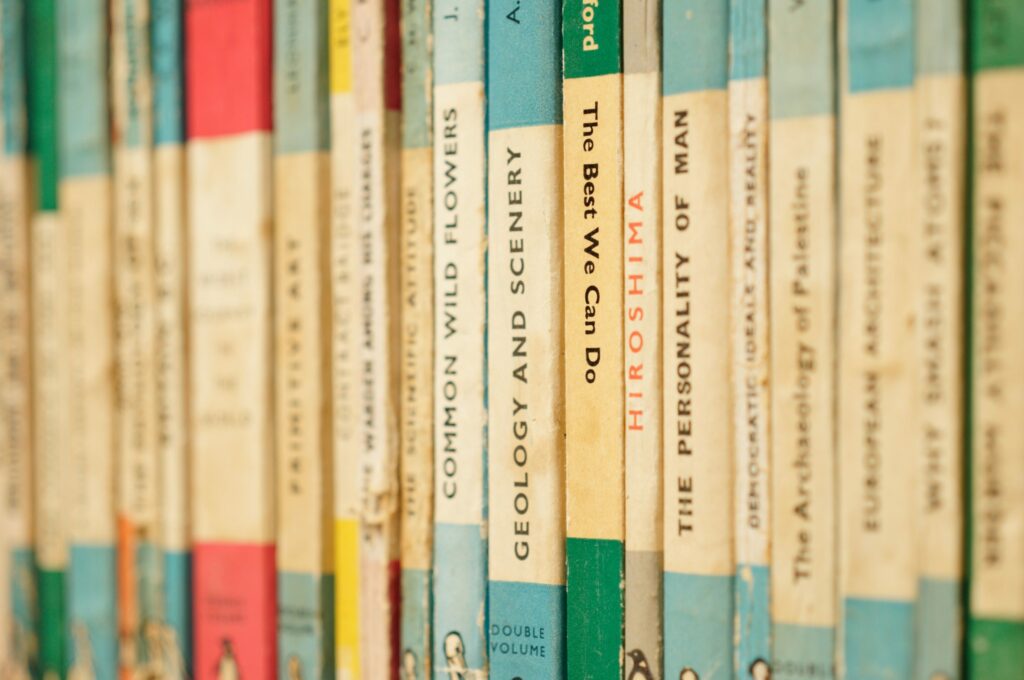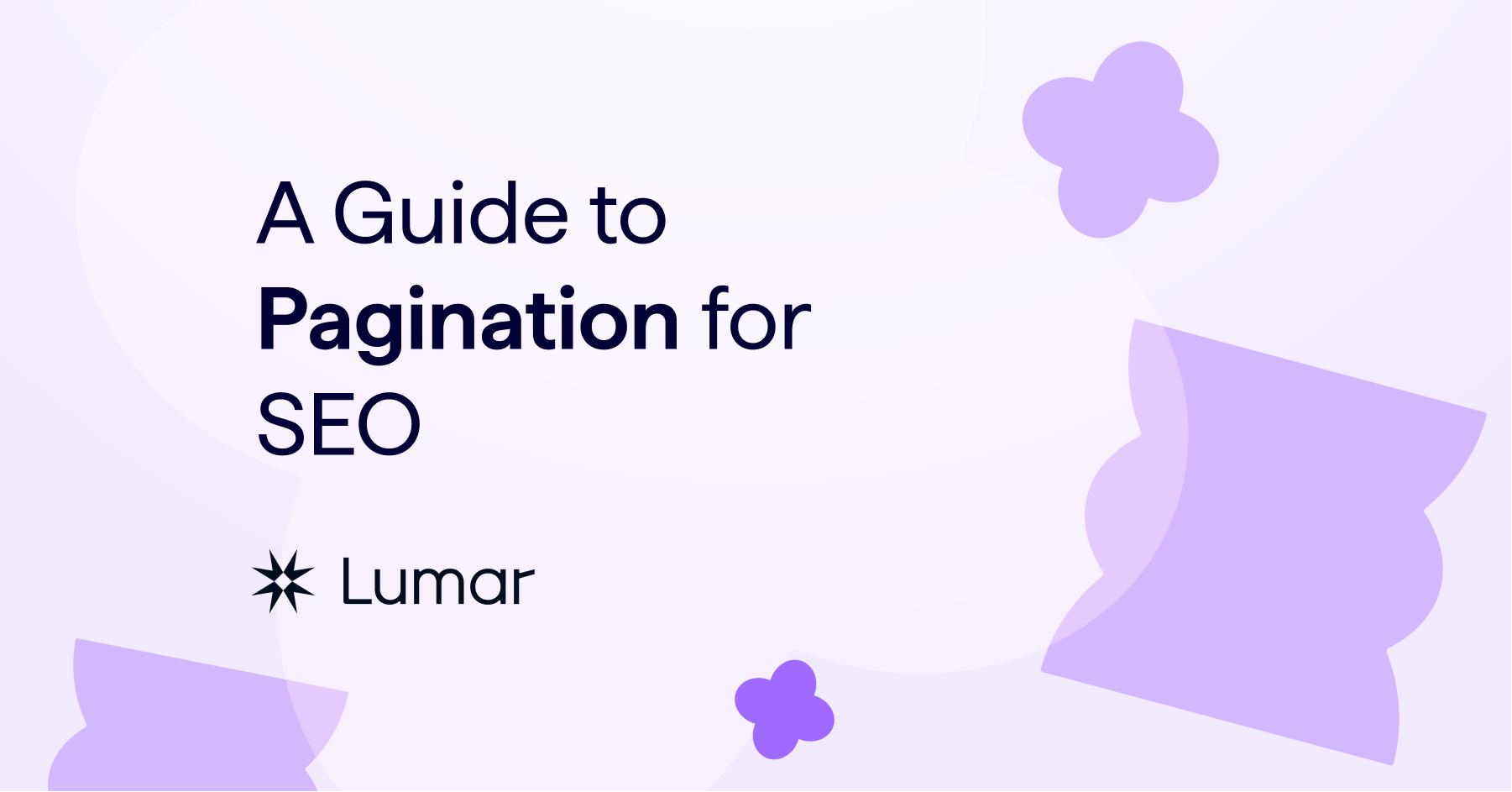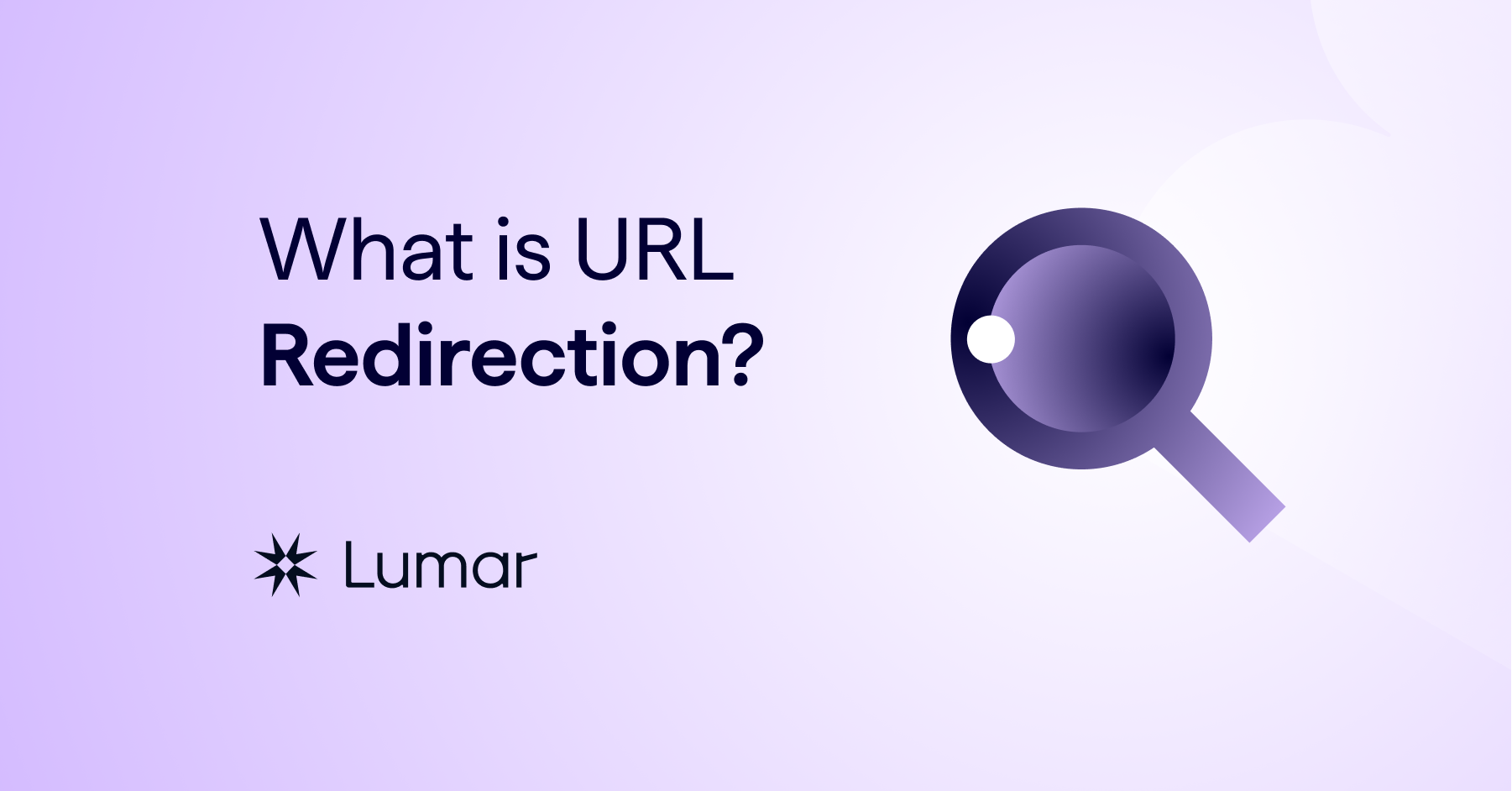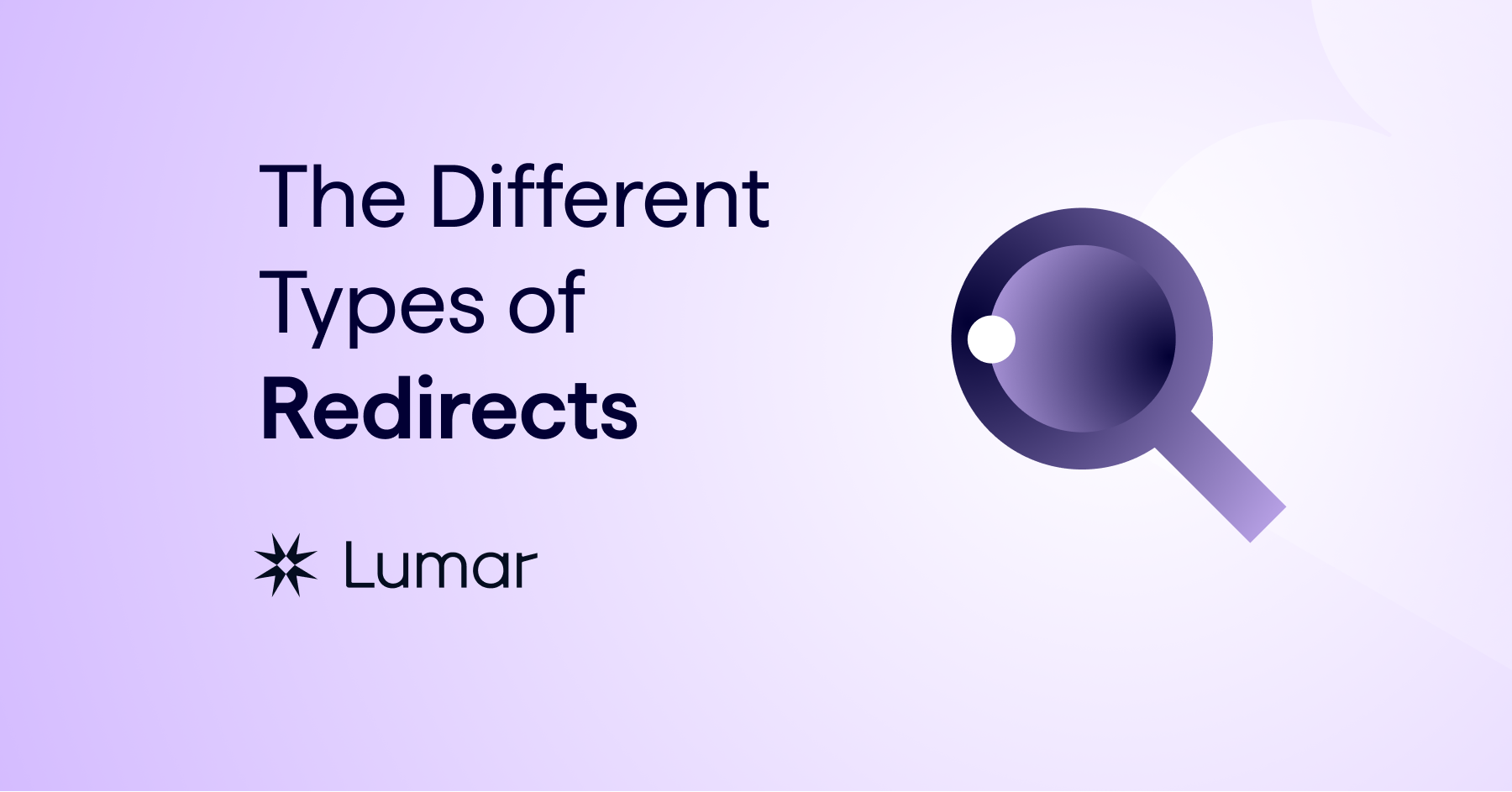Now that you’ve got an understanding of what metadata is and how it is used by search engines and social networks, let’s take a look at the most important type of metadata: the page title.
What is a page title?
A page title, or title tag, is an HTML code snippet that sits in the page header. For example:
<head>
<title>My First Page | Example.com</title>
</head>
While a page title isn’t strictly a meta tag, it is a valuable piece of metadata that is used to concisely tell search engines what a web page is about. The
And here is how this page is presented from the Google search results and from the Chrome web browser.
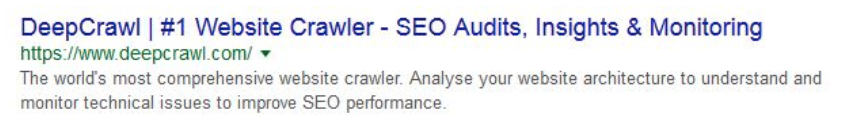

How do page titles influence search engines and rankings?
Page titles and click-through rates
A well-written page title tells users exactly what they will find when they visit a webpage. If page titles are effective and enticing, this will improve click-through rates from organic search.
The following case study provides details of how changing page titles significantly increased organic search sessions to the site. In this case, the structure of page titles was changed from this format:
<<Location>> Hotels, <<state>> | ConcertHotels.com
To this:
Hotels near <<Location>>, <<sub-location>>, <<state>> | ConcertHotels.com
Click-through rates and rankings
There has been much debate and speculation as to whether there is a correlation between click-through rates and rankings organic search rankings in Google’s search results. While there does seem to be a positive correlation between click-through rates and rankings, there is no direct proof of causation in Google’s search results.
While the influence that click-through rates may have an impact on organic search rankings is uncertain, there is no such uncertainty regarding how improved click-through rates increases the number of visits from the search results, without gaining higher rankings.
Page title best practices
You can ensure the page titles on the sites that you manage are optimized by adhering to the following best practices:
Stand out
Make sure your page titles stand out from the other pages ranking for those queries.
Consider length
Make sure your titles don’t exceed the space allocated to them in search engine results pages; this varies the different search engines.
Google’s desktop search results make 600 pixels available for page titles, which supports 65-70 characters depending on which letters are used e.g. the letter “W” takes up more width than the letter “I”.
The space available for page titles in Google’s mobile search results is slightly longer, supporting up to 78 characters.
If a title tag exceeds the available space in Google’s results it will be truncated as shown in the following example:
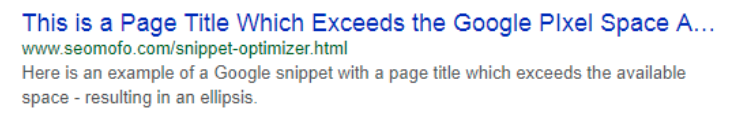
Bing’s webmaster guidelines recommend page titles of around 65 characters.
Yandex has indicated to present page titles of up to around 70 characters in length.
Baidu recommends that page titles should be no longer than 80 characters.
On social platforms, the presented snippet can make full use of the page title. For example, the following image shows what social media users will see when the Lumar.com home page is shared.

Be mindful of word order
Bing state in their webmaster guidelines that the closer a word is to the start of the title, the more weight it will be given. They go on to confirm this is true from the bot’s perspective as well as the reader’s.
What should be included in a page title?
Writing an effective page title isn’t always straightforward, so we’ve put together some tips for crafting page titles which should receive high click-through rates.
- Aim for relevancy – When writing a page title think about what users will search for and what they are hoping to find when they enter a query.
- Write page titles for people and not for bots – While search engines do use your page title in determining the relevancy of your page, it is important that users are provided with a fast and accurate understanding of the content of the page.
- What problem does the page solve? – Think about what problem a page is solving and write your page title around this to ensure it has the searcher in mind.
How should I structure page titles?
While page titles should always be unique, you might want to consider implementing some generic formats to structure titles across a website.
Moz recommends using the following generic page title format across a site:
Primary Keyword – Secondary Keyword | Brand Name
For a homepage, a site can make use of the above format but may want to flip it so that the brand name is at the beginning of the title as this is often the primary keyword for this page. For example, the image below shows that the John Lewis homepage page title starts with their brand name followed by some of their most popular products.
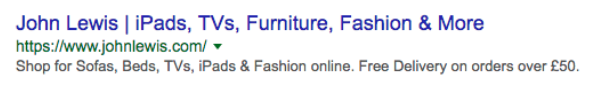
Information pages can also use the format as described above where primary information keywords and secondary information keywords ae followed by the brand name, as in the case of this news article on CNN:
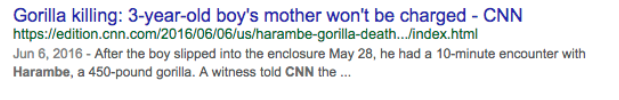
For ecommerce category page titles, they should include the primary product keyword at the very start, possibly followed by some offer details (such as discounts, free shipping etc.) and then the brand. An example of this can be seen on The North Face’s Men’s Jackets & Coats page:

Ecommerce product page titles can effectively use a similar pattern, including unique selling points such as price or discounts etc. within page titles to encourage clicks. For example:
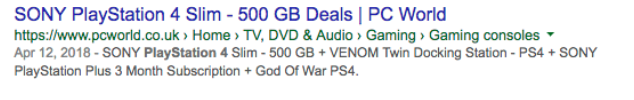
Are page titles always featured in search results?
There is no guarantee that a correctly implemented page title will result in the chosen title being used in search engine results pages. A title tag might be ignored if:
- The title tag is overly optimized and is deemed to contain excessive keyword stuffing which doesn’t read naturally e.g. ”Sofas, Leather Sofas, Two-seater Sofas”.
- The content derived from a page is relevant to the search query but the title lacks relevance.
- The page title is overridden by a backup title tag such as an Open Graph social tag.
- Google used to use the titles from the directory DMOZ when title tags were missing, but DMOZ was officially shut down on March 14th 2017 and is not used anymore.
On top of this, search engines may decide to ignore your title tag completely and rewrite it themselves, in order to provide a more relevant title for a user’s search query.