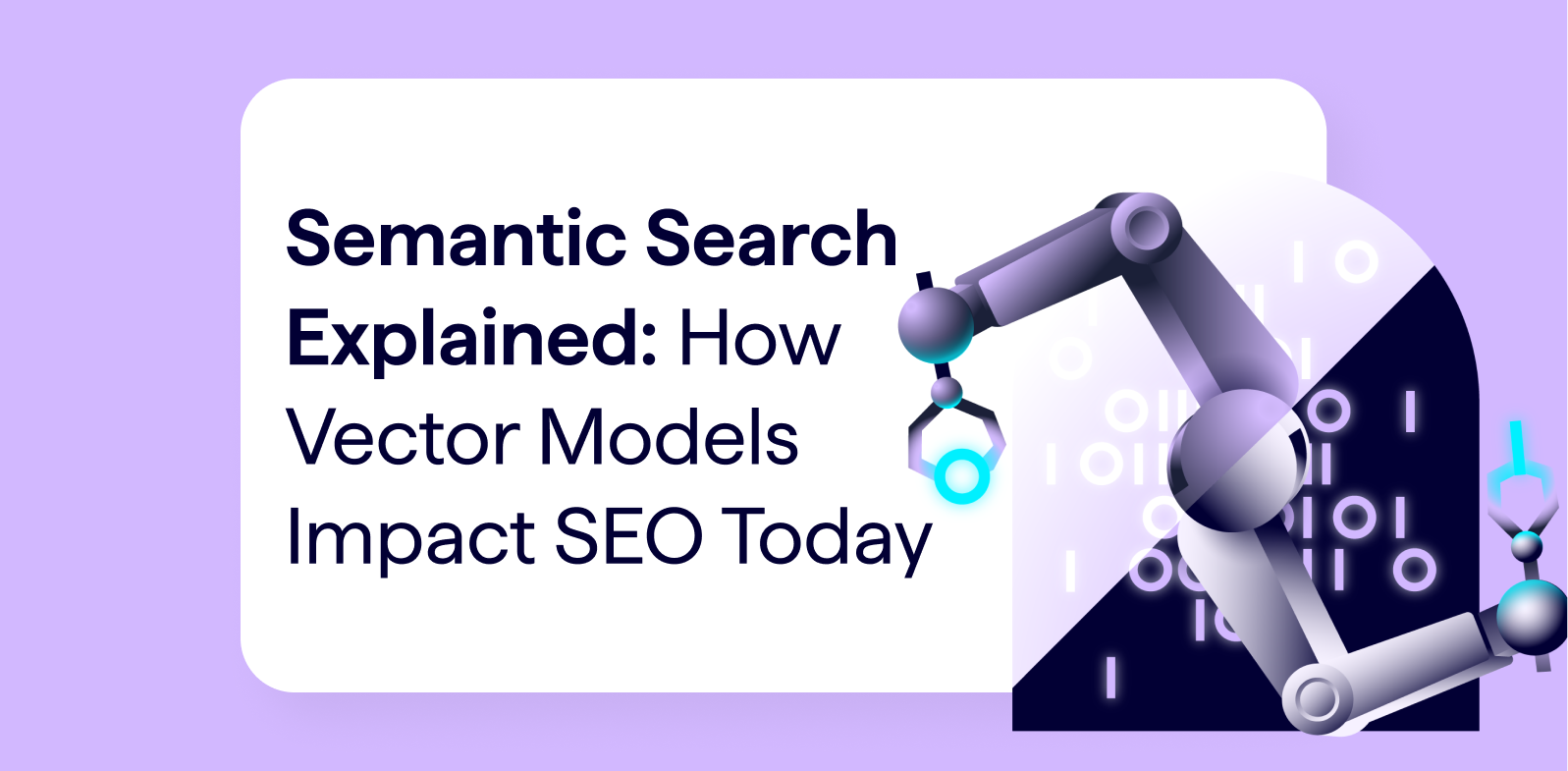The combination of the holiday season and a pandemic that unfortunately doesn’t seem to be abating (it almost hurts to write that) means your website is more important than it ever has been. That much is obvious. What might not be so obvious is what you can do to help increase organic performance if you or your client are using Wix.
On top of that, as Wix has progressed as a website builder some pretty big misconceptions have arisen around what the platform can and can’t do in terms of SEO.
With that, I want to run through and bring awareness to what you can do on your Wix site to better optimize it for eCommerce.
Part 1: General Misconceptions Around Optimizing a Wix Site
Before I get into the heart of the matter, there are a few ‘myths’ out there about what you can and can’t do when working to optimize a Wix site. So much so that many folks currently working on a Wix site may not be familiar with some of the options available to them.
Let’s quickly run through some of these.
If you’re working with a Wix site you can:
- Edit robots.txt: The SEO tools found within the Wix dashboard offer you the opportunity to easily edit your robots.txt file and even restore it to default.
- Edit title tags & meta-descriptions: You can create your own title tags and meta-description content for your Wix pages. (More on this later.)
- Customize URL slugs: Depending on the type of page (static or dynamic) you can customize your URL slugs either directly in the Wix Editor or within your Wix site dashboard.
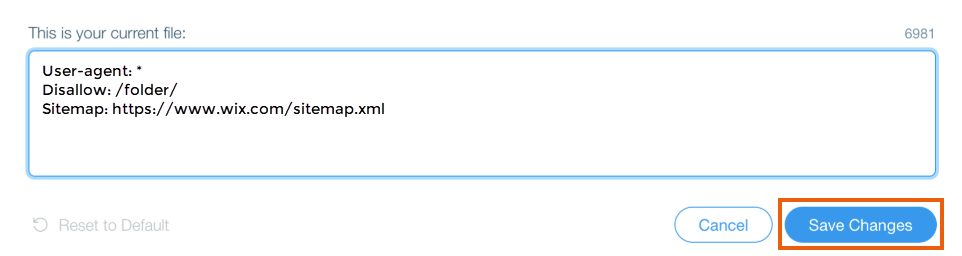
Glad we got that out of the way.
Part 2: Scaling Your On-Page Optimization for eCommerce when Using Wix
There are certain “must-dos” when optimizing any page, eCommerce, or not. This includes having well-optimized title tags, proper page structure, strong internal link practices, etc.
Of course, when it comes to eCommerce, certain aspects of on-page optimization come into stronger focus.
For example, due to the abundance of images used on the average eCommerce site and the tendency of users to search by images for products, writing your alt tags might take a more prominent role than on a blog site that uses stock images for readability purposes (i.e., so readers don’t get bored).
The same is true when using a Wix site for eCommerce. There is some “standard” functionality that plays itself out a bit differently when working with a Wix Store.
SEO Patterns for eCommerce
On any Wix site, you can create contextual patterns within your meta-tags. That is, you can add all sorts of variables to appear in your tags so you don’t have to manually add them to each page. The most relevant example would most likely be adding a variable to your title-tags.
Say you want your site’s name to appear at the end of the title that shows on the SERP for your homepage, your ‘About’ page, etc. You can create a pattern that does so, meaning, you don’t have to manually adjust each page.
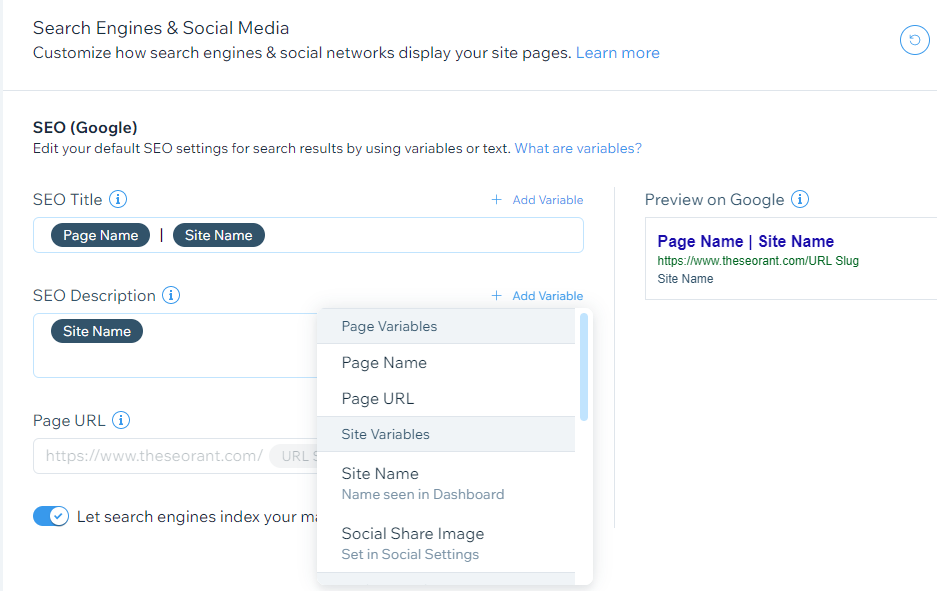
Great.
However, your product pages might need their own pattern. What works for your ‘About’ page may not work for your product pages, especially since the latter is geared towards conversions per se. That means you may want important details surrounding the product itself to show up within your title-tags as well as your meta-descriptions (when Google chooses to use them).
For various verticals your site may speak to (events, products, etc) you can and – with all things being equal – should create unique tag patterns.
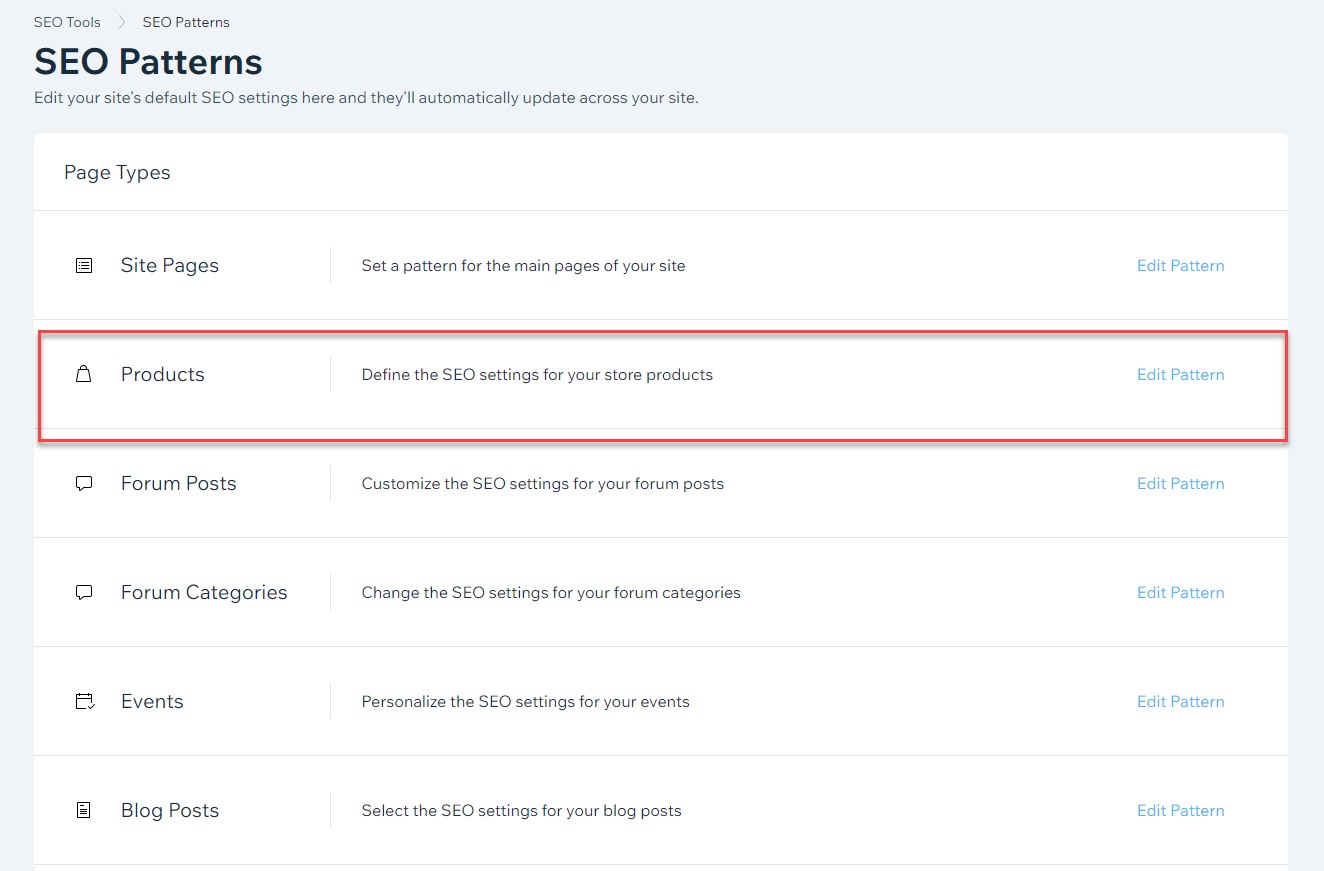
In other words, if you’re working in eCommerce you’re going to need unique patterns specifically centered around your commerce efforts.
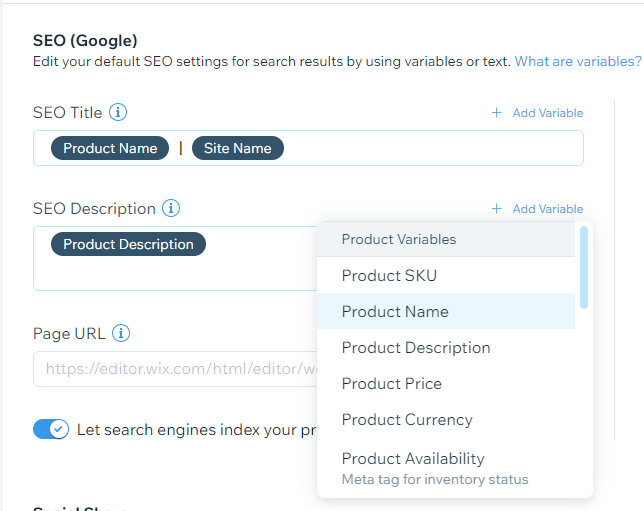
Still, not all types of eCommerce are symmetrical. The variables that make sense to add your title-tags for a site that offers products, would not necessarily work if your site’s income comes from selling tickets to events you run.
To this, if you’re using a Wix site you can edit tag patterns on a per vertical basis (as I mentioned above).
One thing to remember: if you have multiple verticals – say you sell products as well as run events around those products… you know, a good ol’ Tupperware party – set tag patterns for each vertical available.
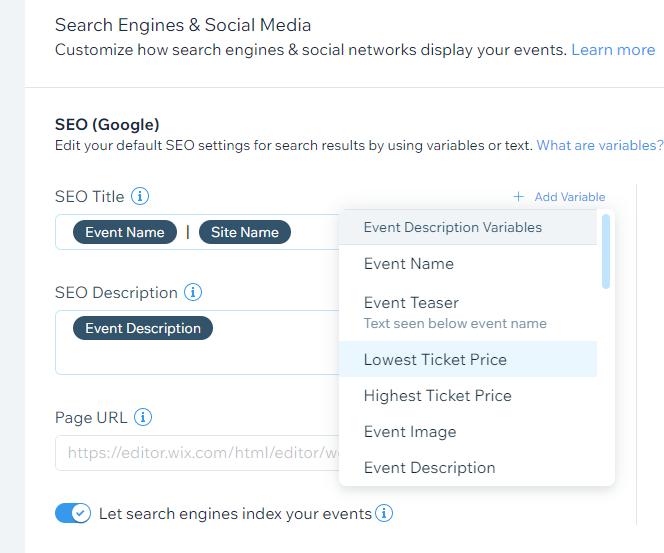
For the record, you can type whatever you would like into the fields. The variables, however, work dynamically so that the right details related to a given product, event, etc, appear on the SERP.
Beyond Title-Tags & Meta-Descriptions
Since we’re on the topic of setting meta-patterns to your Wix site, while not directly related to SEO per se, you should know that you can set patterns for your social sharing via og:tag patterns.
Like I showed above, you can determine one set of patterns for your site’s main pages, event pages, product pages, etc. Meaning, if you want to include the name of each event that you have a page set up for next to your site’s name, you can do that.
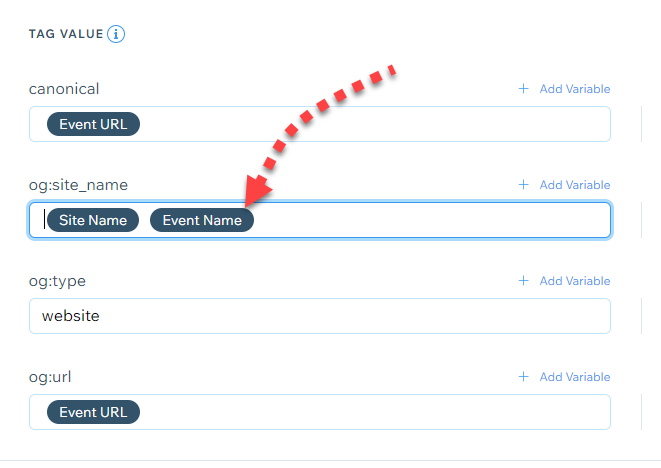
Now there are unique objects that relate specifically to products. do not ignore them if your site offers products. Just as a note, you can find the product objects within the Advanced SEO Tags section of the SEO Patterns dashboard, not under the ‘Social Share’ section.
Part 3: Schema Markup & Wix for eCommerce
We can’t talk about SEO for eCommerce without talking about schema markup. If you’re working with a Wix site, there are few things you should know when it comes to implementing Structured Data markup.
-
-
- You can add custom markup code to static pages. For your core site pages, Wix enables you to add whatever structured data you like. This includes your main ‘Shop’ page”:
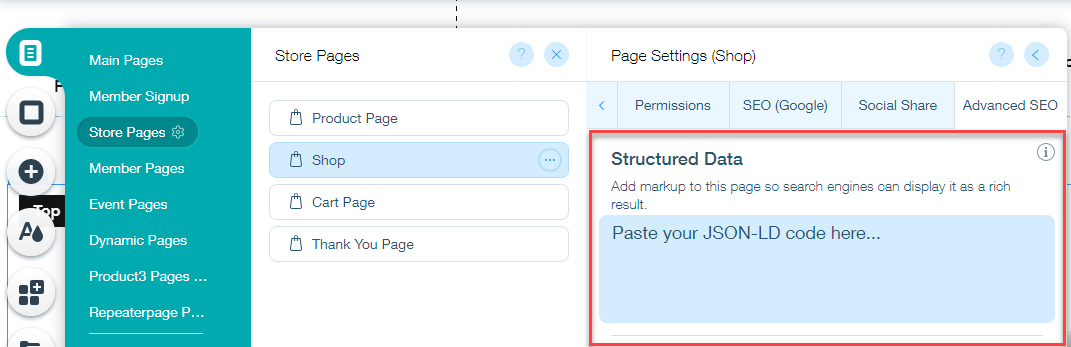
- Wix creates schema markup for dynamic pages related to products, events, etc out of the box. For any product listing you create, you do not need to add markup code; Wix creates it automatically.
- You can override the out-of-the-box markup Wix creates using a developer tool we call Velo. Any meta-tag you create via Velo overwrites the existing tag. In this case, since Wix adds the code to the meta-tags when creating the out-of-the-box markup, the markup code you create in Velo overrides it. Practically speaking, this means you can add modifiers to your markup such as AggregateOffer and so forth.
- You can add custom markup code to static pages. For your core site pages, Wix enables you to add whatever structured data you like. This includes your main ‘Shop’ page”:
-
Part 4: Content Scalability
Outside of setting up patterns within your meta-data there are various options to help you manage the content on your Wix site at scale. This makes it a bit easier to optimize your content in a variety of circumstances.
1. Content Collection Optimization
Wix works with products based on various collections. That is, the products within your main listing can be added to whatever collection the site has created for itself. At times, a given product might be placed in various collections. Clothing would be a good example. A certain item can easily be added to multiple collections. You might have a pair of pants that are part of a collection of men’s clothing, your winter collection, or a special collection of featured items.
This means you can optimize listings that appear in various collections with just one edit.
Let’s just say we want to add the word “best” to every product title (I know, that is not a best practice & can be a bit spammy).
You don’t need to go into every collection to update the listing. You can add your optimized keyword to the main listing and it will update all subsequent appearances within the various collections that contain it. (By the way, this works with indicating if a product is out of stock or when changing a price, etc.)
The same applies when you’re working with the Wix Restaurants app. You can add multiple items to multiple menus (lunch menu, specials, dinner menu, etc.) Then, when making any sort of change to the menu item, it will update across the board.
The point is, don’t recreate an item from scratch every time you want to add it to a collection. Make sure you duplicate the items, be it a product, menu item, booking, whatever. This way you can optimize the item across all collections in one shot.
Pro tip: When managing a site with an extensive number of collections, make sure you’re not running duplicated content (i.e., the same collection under a different name).
2. Automatically Add Seasonal Content (or any other content you want)
The Velo feature I mentioned earlier enables you to add custom JavaScript (and at times manipulate the HTML as well) to a site.
This means that by utilizing Wix’s Velo API and by writing an “if” statement in the Javascript, you can schedule automatic content updates!
Meaning… if you wanted to add “Black Friday Sale” to all of your product pages on November 27th and then have that automatically changed to “Cyber Monday Sale” on November 30th, you could.
The same would apply to your meta-tags. If, for example, you wanted to add “Holiday Sale” to all of your product page title-tags on December 1st and then have that removed on January 2nd, only to be replaced with “Spring Sale” on May 1st… you can do that too.
Of course, there are countless ways you could implement automatic and scaled content updates.
Part 5: Identifying Technical SEO Improvements Using DeepCrawl
With everything that I’ve talked about thus far, you can run the risk of creating page issues for your site. Issues that can do anything from prevent Google from showing the page you want on the SERP to your structured data markup failing to produce a rich result.
This is particularly true when you’re making changes at scale.
If you update all of your title tags in one shot, what’s to say you just didn’t create a duplicate tag? If you dynamically add seasonal content to all of your product pages, did you just accidentally create duplicate content? What if you entered markup code that validated but you copied and pasted incorrectly into the Wix editor?
You have to subject your site to an audit after making the changes I mentioned above.
In the context of what I’ve discussed earlier, there are some key things to look for in your DeepCrawl reports.
Not using DeepCrawl to optimize your Wix site? Get started now.
Optimal Title and Description Length
Whatever patterns you set to your title-tags or meta-descriptions, you should ensure that they don’t result in your titles and descriptions being too long or too short.
When using DeepCrawl there is an entire section called Titles and Descriptions within the reports found under the Summary section of the tool.
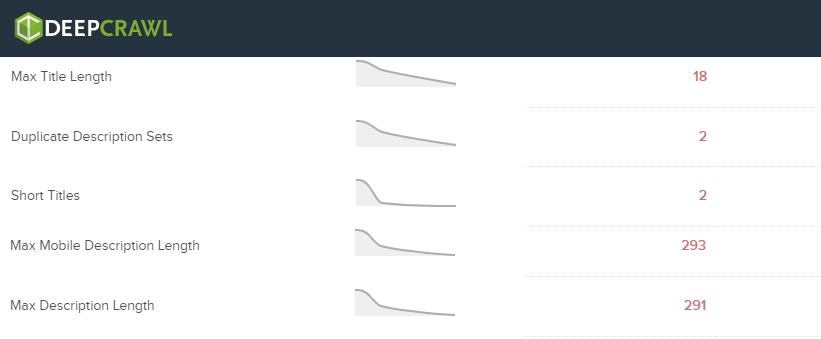
When you’re working on making changes via the Wix SEO Patterns tool it pays to go through this section of the report.
For instance, when setting variables to show in your title-tags you could easily create titles that are sure to be truncated on the SERP without realizing it.
You could go through every single title-tag manually within the Wix editor and dashboard or you could just simply run a crawl and let DeepCrawl tell you how many titles are too long or too short and drill down to see which pages have the issue so that you can go back to the Wix editor and fix them.
(Note, when you use the Wix editor and manually set the title-tag, it will override the pattern you have established. Which is exactly what you want if one specific page has an issue with a title that is a bit too long.)
Watch out for Duplicate Content
Similar to what I just described above, when dynamically adjusting/adding content to a tag or to the page itself duplication is a natural concern.
Duplicate content is a problem on multiple levels. First, what are the chances you really intended to have the same content twice? Whatever content you intended to have is just not there. That’s a clear problem.
From a pure SEO perspective, duplicate content makes Google work harder than it has to. Do you like to work harder than you have to? Neither does Google. Duplicate content can impact how often/quickly Google reindexes existing content and indexes new content.
So if you’re changing all of your title-tags in one shot, it’s possible for you to create a duplicate title without realizing it. At the same time if you’re making scaled content changes to your products that impact how that product appears within multiple collections you can EASILY produce duplicate content.
Again, what are you going to do, read every page on your site manually?
Here too, DeepCrawl makes is incredibly easy to see if you have duplication issues and it what regard (your titles, body text, etc.):
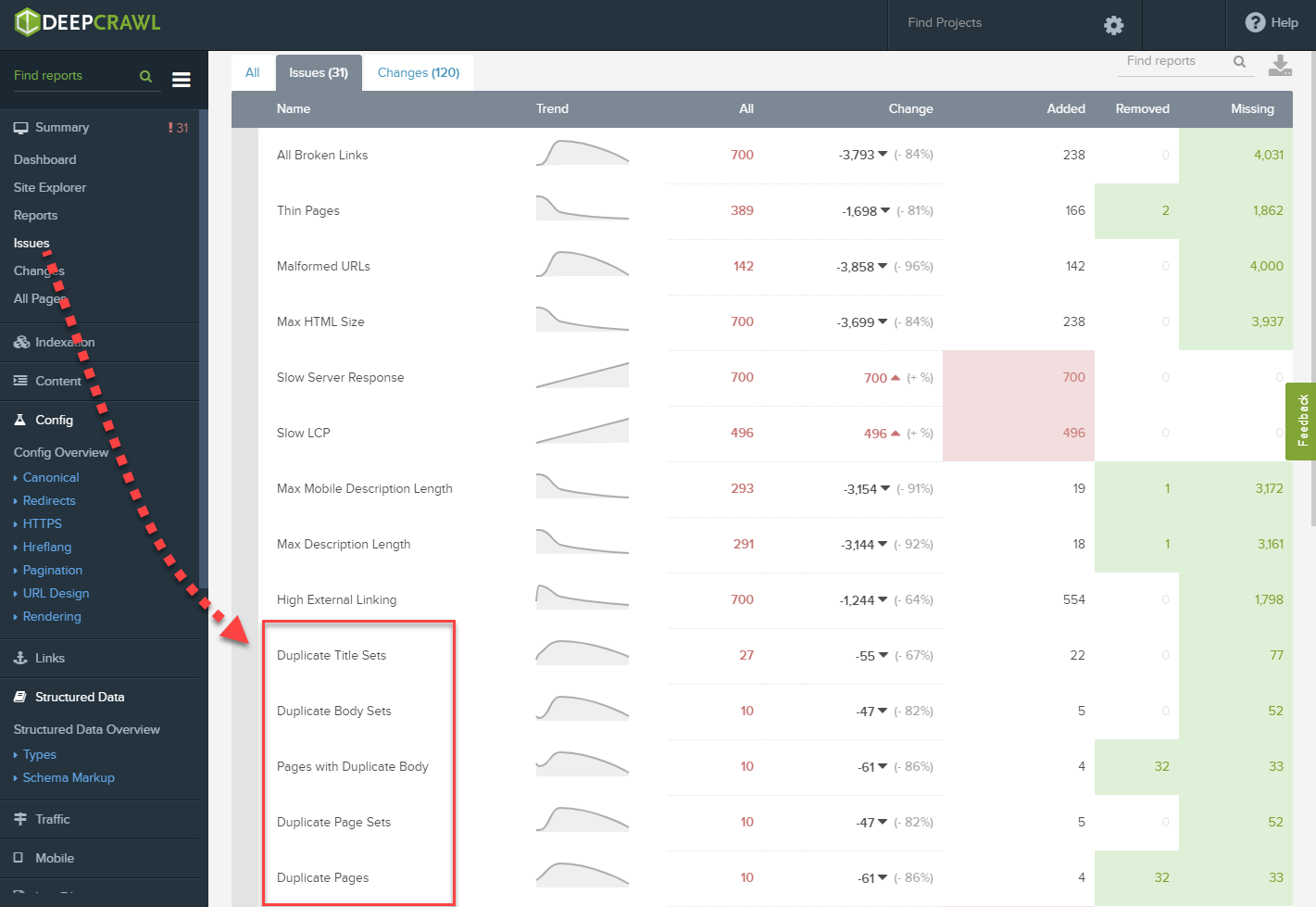
To that, DeepCrawl can help you quickly drill-down into a specific duplication issue. This helps you prioritize your efforts for maximum effect. In theory, one change you made can result in multiple duplication issues. It’s important to see where most of the issues reside and jump in. It could be that one fix resolves multiple issues (wouldn’t that be nice?).
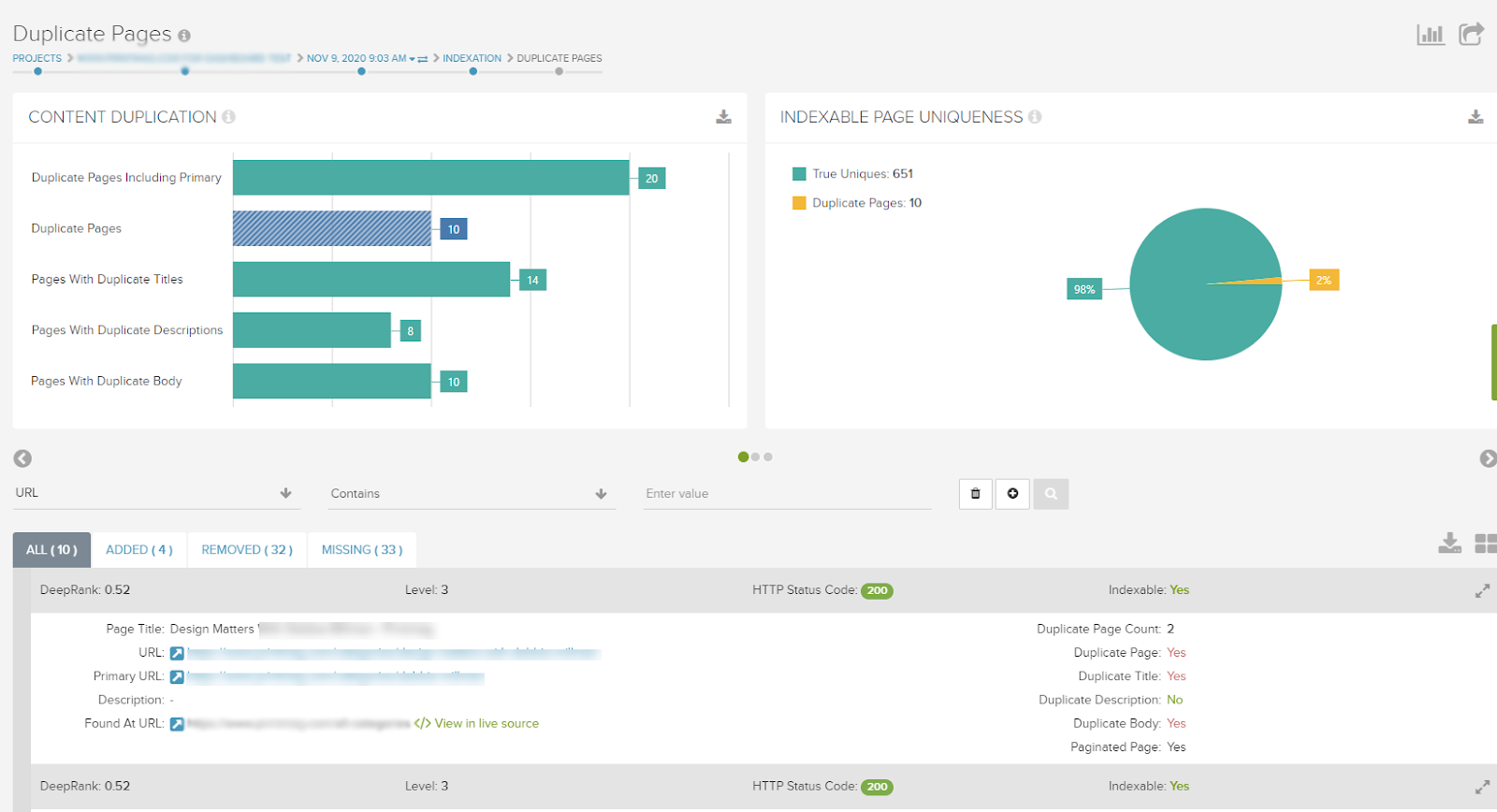
Once you select a specific issue (the bar graph shown in the image above lets you jump from issue type to issue type really easily) you can evaluate and prioritize your issues accordingly.
One thing (among many) that DeepCrawl allows you to see is how deep the page that has an issue is:
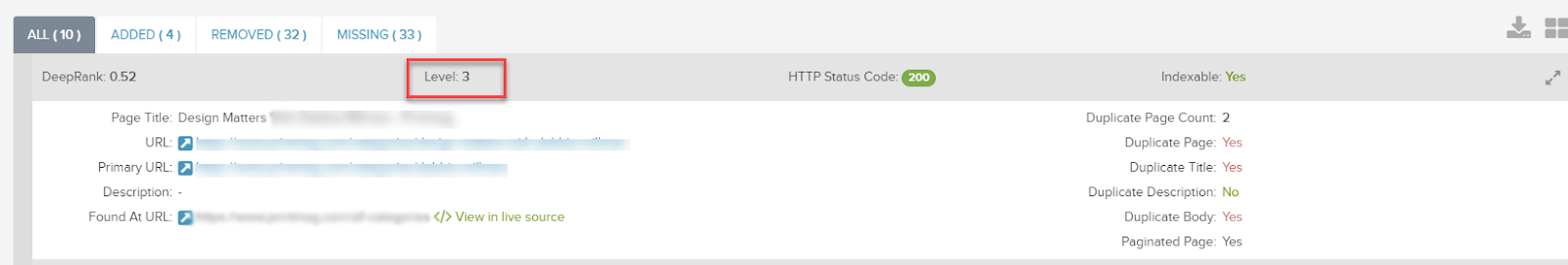
Is it a page users (and user agents) see right away or does it require a few clicks to get to it? Generally, speaking you want to fix the issues higher up in the hierarchy.
Definitely pay attention to this when deciding what issues to resolve first.
Make Sure the Schema Code You Want Is What The Page Contains
Getting structured data right when in the eCommerce space is incredibly important for obvious reasons. That makes it all the more important to ensure that the right markup is on the right page and that it has been implemented correctly.
For this, DeepCrawl has a really nice report that tells you which markups appear on your site and that allows you to drill down to see which pages contain which schemas.
This is particularly important if you’re overriding any of the out-of-the-box markup Wix creates for you.
You want to make sure that the right markup was added to the right pages (or that it made it to the page at all). If you’re running multiple Wix apps (say store and events pages) being able to see a segmented view of your pages per schema is an efficient way to track down any issues.
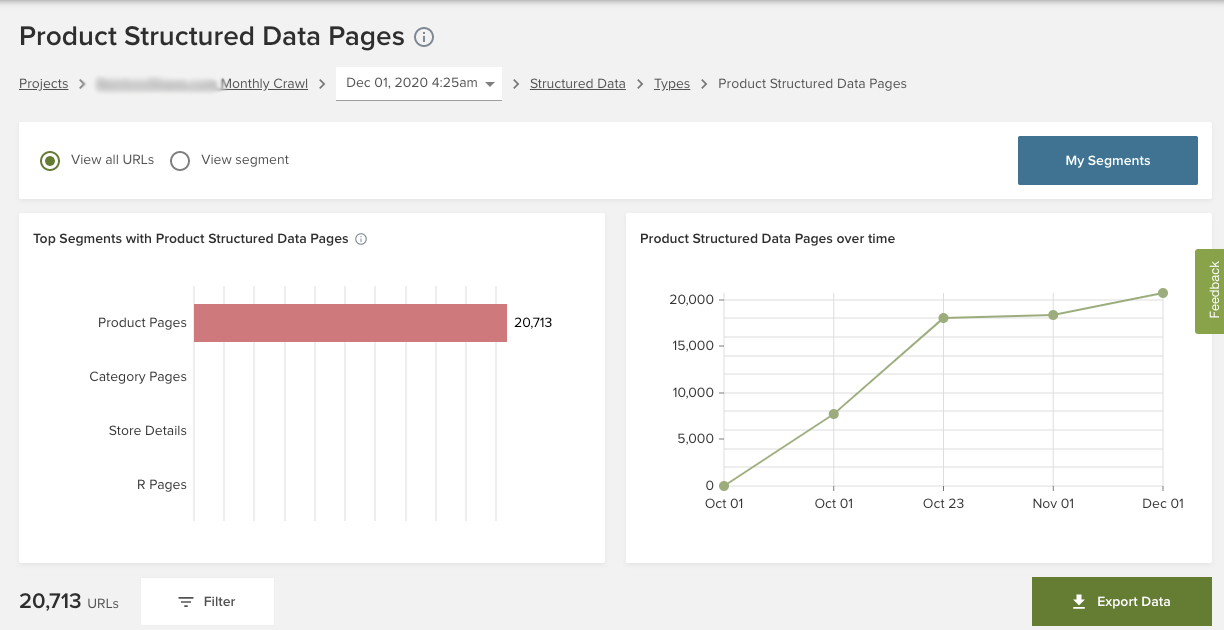
By the way, if you are adding custom markup to your Wix product pages by overriding the out-of-the-box markup created for you, you might want to check out DeepCrawl’s custom extraction. It makes it easy to see if the markup elements you added are present on the pages or if you weren’t successful in overriding the prefabricated markup.
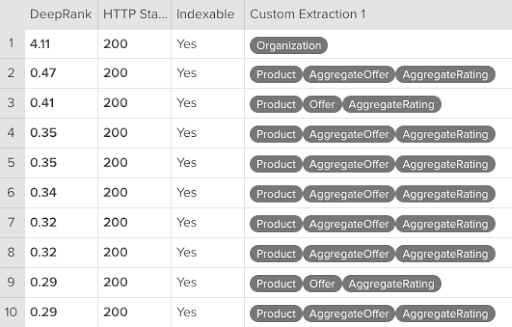
Part 6: Tracking Your eCommerce Progress
We’re talking eCommerce so we need to move off of on-page optimization and content scalability to discuss analytics. When running a Wix Store there is an abundance of information available to you that not only indicates performance, but can also be used to evaluate the health of your various SEO strategies.
This data can be segmented into two categories:
- Integrated analytics (i.e., Google Analytics, etc.)
- Wix’s own data analytics
There’s a lot of important information within both sets of analytics so I just want to make sure you’re aware of what’s possible.
Integrating Google Analytics for eCommerce Performance
You can connect your Wix site to Google Analytics, that should go without saying (and, of course, when doing so you’re going to want to set up Enhanced eCommerce inside of GA as well).
Why am I telling you this?
Well, because Wix automatically sends events to Google Analytics. That means you don’t have to mess around with Google Tag Manager to see data on user-initiated checkouts or when a user adds a payment, and so forth.
The Wix Store Analytics Available to You
Wix has its own analytics that gives you a nice overview of your site’s performance much the way some of the reports in GA do. You can see your traffic over time, total sessions, unique visitors, etc.
I’m not here to talk about that. These metrics are pretty foundational to any site, not eCommerce specifically.
If you or your client are doing eCommerce on a Wix site, it is important to know that you have access to some powerful data.
Sales Data: As part of running a store on Wix, you have a sales analytics dashboard that gives you period-over-period data on:
- Total sales
- Number of orders
- Average order value
- Revenue over time
- Top-selling items
With this (and more) there’s a lot of customization. For example, you can see this data as trends or you can dive into it item-by-item.
Below, is a sample of “Revenue over Time” as both a trends graph and as a detailed itemized summary:
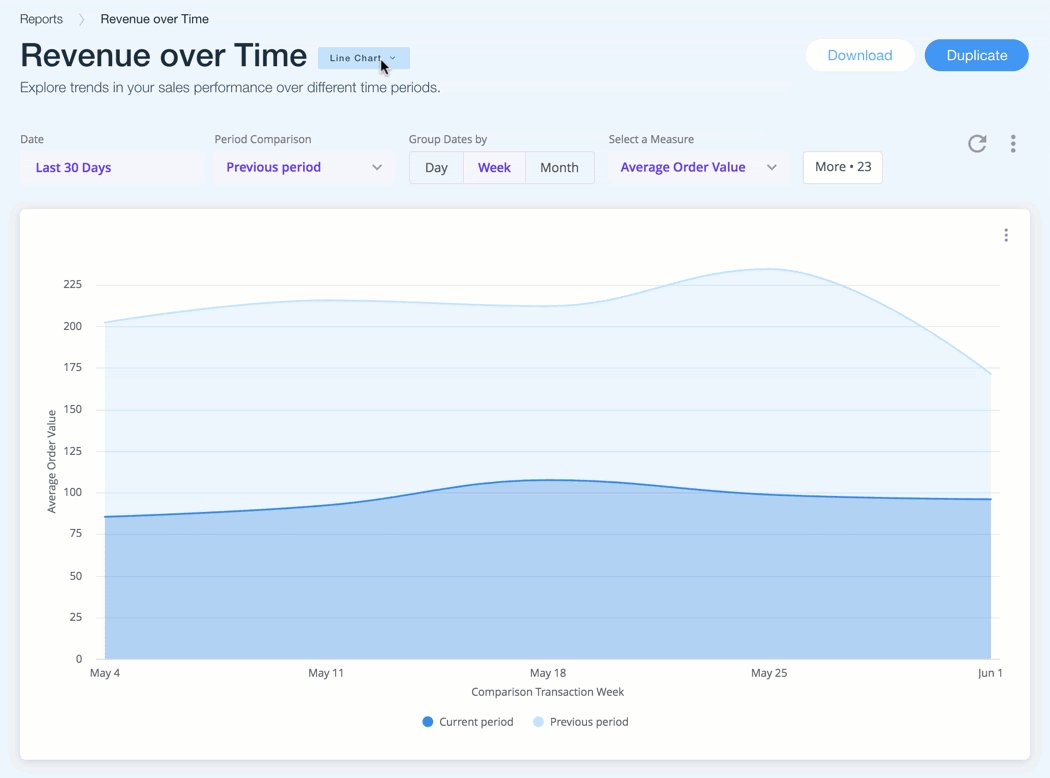
Similarly, if you’re running a specific campaign you have options within Stores Analytics to help you track performance.
If you’re running campaigns that utilize unique promo codes you can use this to gain insight into the strategy behind each of your efforts. This “Sales by Coupon” report enables you to track and compare the performance of various promotional codes.
From an SEO perspective, if you undertook varying content and keyword strategies for each promotion, you could get a sense of the possible impact of each approach.
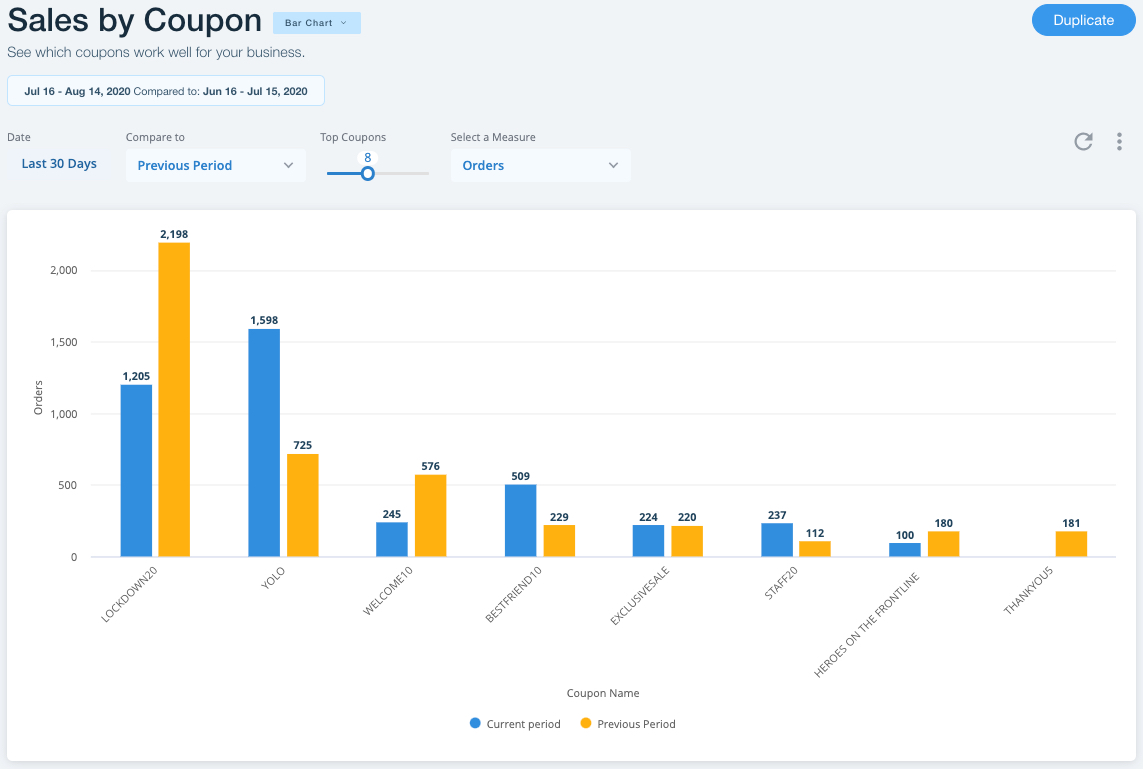
Audience Data: Similar to the sales data I described above, the Wix Store Analytics offers you insights into your audience via its People Reports.
Here you can access information on:
- Who the site’s top-paying customers are.
- How many new customers the site gained.
- The optimal time for gaining new customers.
- A site’s new contacts (i.e., subscribers, people who filled out a form, etc.)
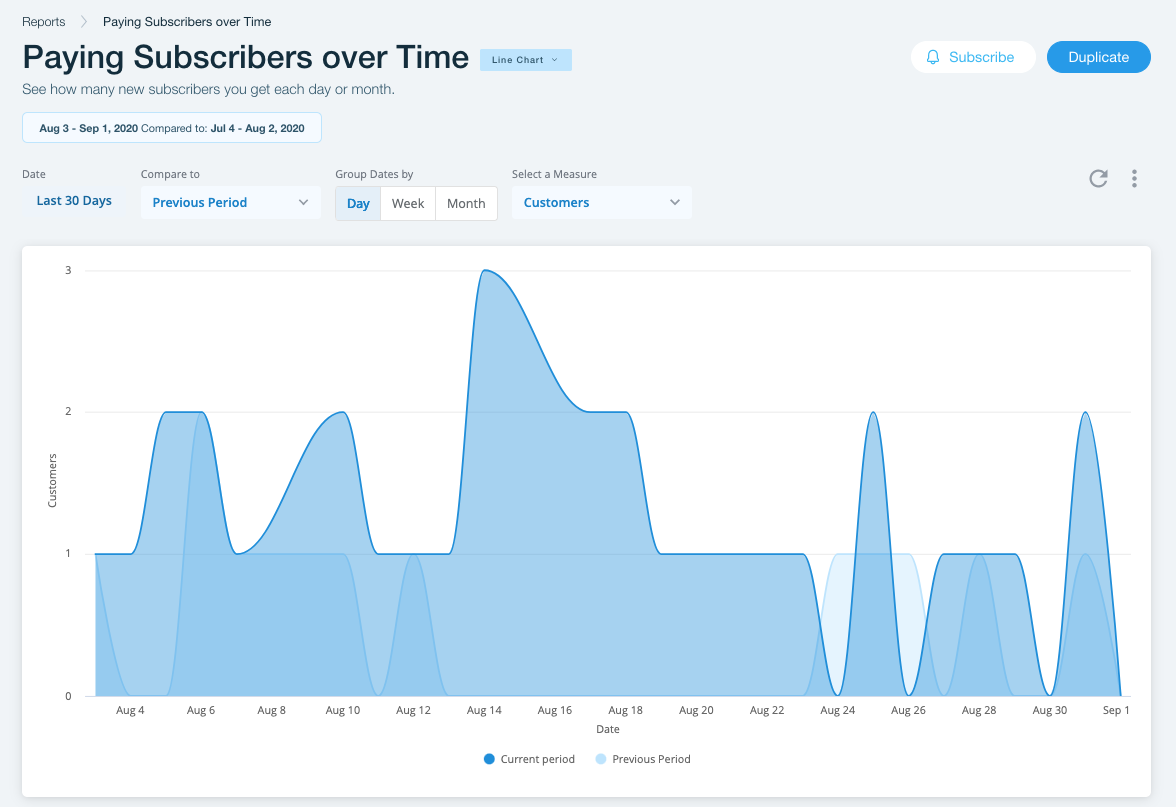
Of course, you can segment data based on region to help you understand your SEO impact, should you take on a different optimization strategy for different locations.
There are too many reports and specific variations to get into here. My overall point is that you can correlate your SEO efforts with their impact on your bottom line. Meaning, it’s worth your time to explore the analytics offered when working on a Wix site.
Getting the Most Out of Your Wix Store
There’s really a lot to chew on here and a plethora of other topics that could be covered from site security to some of the out-of-the-box image optimization Wix offers. One thing I would like to highlight is that while we at Wix are always trying to improve the platform for SEO, it has come a long way. There is truly a lot that you can do and take advantage of in order to boost your site’s organic performance.
That said, I wanted to focus on the SEO and marketing aspects of a Wix site that you can control yourself (i.e., that you can optimize as opposed to Wix optimizing automatically). Fundamentally, it comes down to awareness, of knowing what’s there for you to utilize. I hope this post has helped you understand just that.