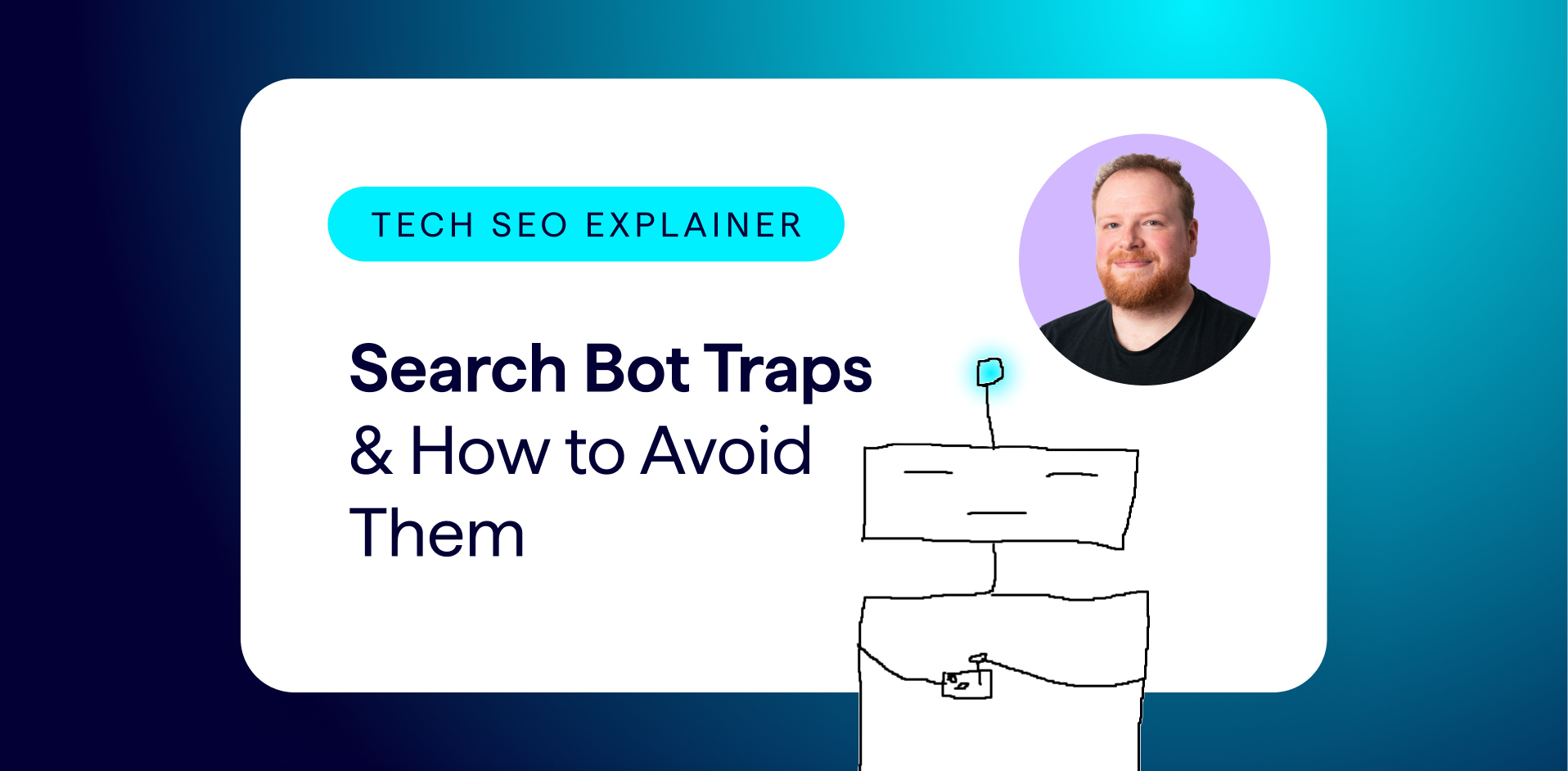Digital Marketing Campaigns Are Missing the Mark
Despite our best efforts and intentions, digital marketing campaigns sometimes fall flat. In fact, “only 58% of marketers say they are often successful in achieving their marketing goals.” Where is this gap coming from and what is getting in the way of success for the other 42% of marketers who can’t actually say that they are achieving their goals?
To analyse some of the potential shortcomings of digital marketing campaigns, let’s walk through the process from the very beginning in order to identify this gap.
Running Multi-Channel Digital Marketing Campaigns
Within the average digital marketing team, you’ll have a number of smaller teams for each specific channel. These teams all have different KPIs and performance metrics that they’re measured against. An SEO manager will be responsible for reporting on traffic and growth metrics, whereas an affiliate manager will report on sales and conversion rates, for example.
Despite our differences, digital marketers all share one main responsibility, and that responsibility is to build campaigns.
When you analyse the campaigns being built across all the different channels, you’ll want to think about the following:
What is the desired outcome? What are you trying to achieve?
A common answer for each of the channels will be driving traffic to the company’s website.
Where Traffic is Wasted Along the Customer Journey
Building out cross-channel campaigns and driving traffic to your website should be the hard part, right? However, many of us don’t think carefully enough about what happens to traffic after it lands on a site.
Imagine what will happen if there’s a technical issue with your target landing pages. They might be redirecting, slow to load, creating a dead end in the customer journey or unusable on mobile. A customer will have a certain set of expectations during their journey from campaign to conversion, and if they come across any of these issues along the way (meaning those expectations won’t be met) they’ll take their money elsewhere; never to return again. Well, maybe…but is that a risk you’re willing to take?
Simply put, if your website’s pages aren’t properly optimised, the time you’ve put into creating campaigns, the money you’ve potentially put behind these promotions, and ultimately all the traffic you’ve worked so hard to build, are being wasted.
Don’t invite customers to your website through campaigns if you can’t offer them the customer experience they expect and deserve once they get there.
Monitoring Customer Journeys Using Crawl Data
Practically speaking, how would you monitor gaps in customer journeys and expectations though, especially on large or complex websites? Simple, with crawl data!
The act of crawling a website is an automated, scalable way of monitoring a site’s technical health and flagging areas where traffic is being wasted. A website crawl gathers all the information together for each page on its content, stock availability, technical issues, broken internal links, and much more.
To squeeze even more information out of a website crawl, you can integrate it with additional sources so that the crawler will also pull in performance data from other tools, such as:
- Consumer Data – Traffic metrics show you which of your pages are most often used by customers
- Backlink Data – External link metrics show you where referral traffic and link equity are landing on your site
- Search Data – Visibility metrics show you how often your pages are being shown in the search engine results pages (SERPs)
- Search Engine Bot Data – Request metrics show you which of your pages are most frequently visited by Google and other search engines
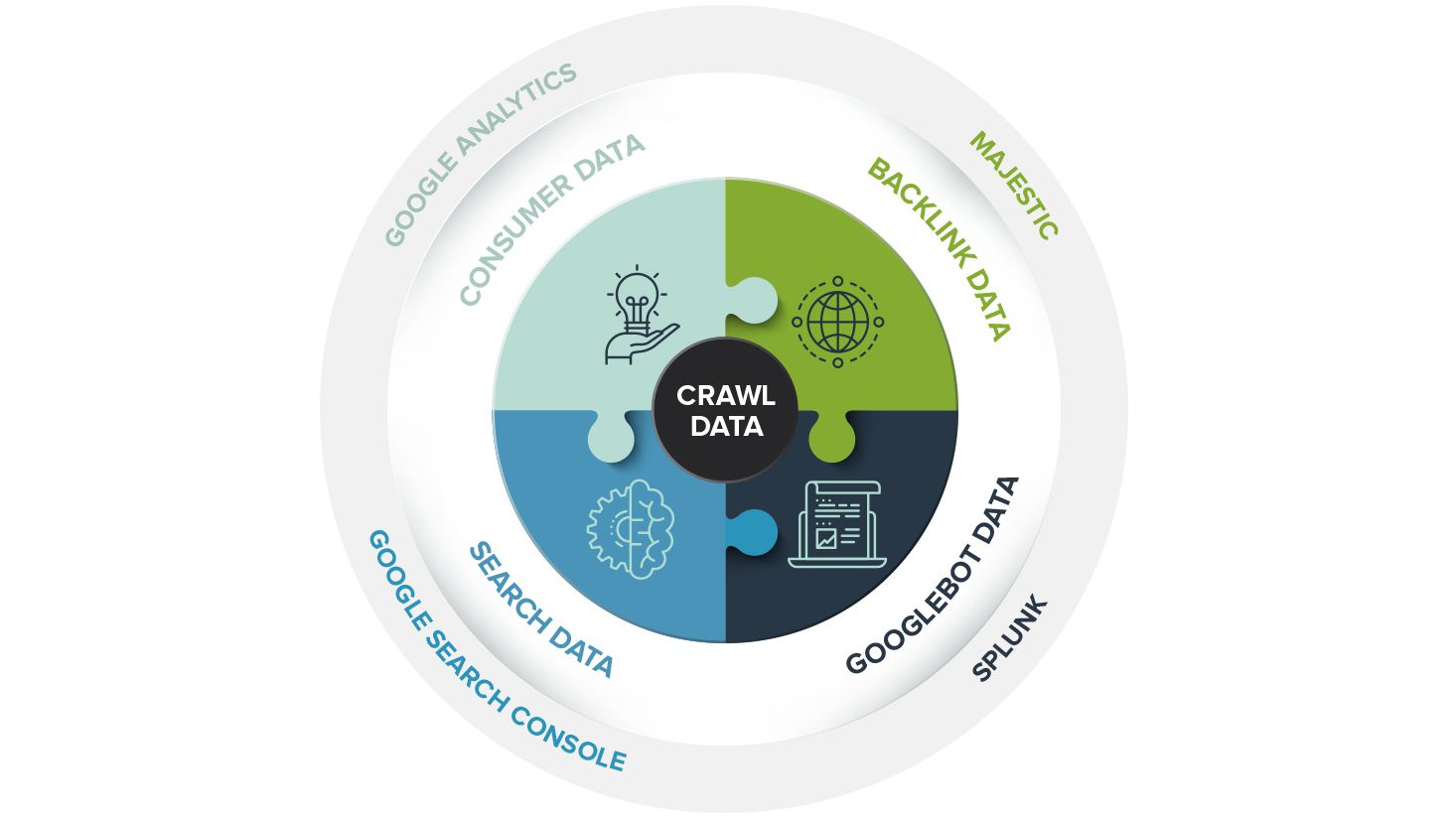
Combining a variety of sources with crawl data is really effective for improving customer journeys across big and small websites alike. This is because you can see exactly which pages your customers are visiting alongside any issues with these pages, that create obstacles for users trying to reach the next stage of their journey.
A website crawler will perform all of the important checks for you, and let you know about any issues with your landing pages so you can make sure they are in pristine condition for launching campaigns around them.
Optimising a Website for Great Customer Journeys & User Experience
So, how can you meet the customer’s expectations and provide them with a seamless onsite experience which will guide them across the finish line to convert?
Here are the four key aspects to consider for optimising a website for the customer journey and conversions:
- Content
- Site Speed
- Linking
- Mobile Usability

Having high quality, unique, crawlable content is undeniably one of the key ranking factors for organic search. Google considers content to be so important that it launched its Panda algorithm specifically to tackle low quality content that could be appearing in the index.
Not only is content important for ranking for search queries, it’s also crucial for guiding a customer journey and persuading conversions. Think about which type of product page you’d be more likely to convert on.
A product page that just has the price and a ‘buy’ button:

Or:
A product page that also has a detailed product description and dimensions so you know exactly what you’re buying and the quality of the product, delivery information so you know when to expect your order, as well as user-generated content in the form of reviews from other customers.

How to Optimise Content Using Crawl Data
Crawl data can show you which pages have minimal content or duplicated content, so you’ll know which of your pages aren’t providing real value to your customers. This gives you an immediate list of pages to refresh with unique, engaging, informative content which will persuade your customers to continue their journey on your site.

Site speed has one of the biggest impacts on user experience. Slow loading websites can be excruciating for people, especially nowadays where we expect information instantly. Today, consumers expect web pages to load in under 2 seconds, if they have to wait any longer then they’ll abandon your site and spend their money elsewhere.
There is a definitive correlation between load time and bounce rate. On average sites lose 7% of traffic per 1-second page loading speed delay, and a 10 second page load time has a 123% higher bounce rate than a 1 second page load time.
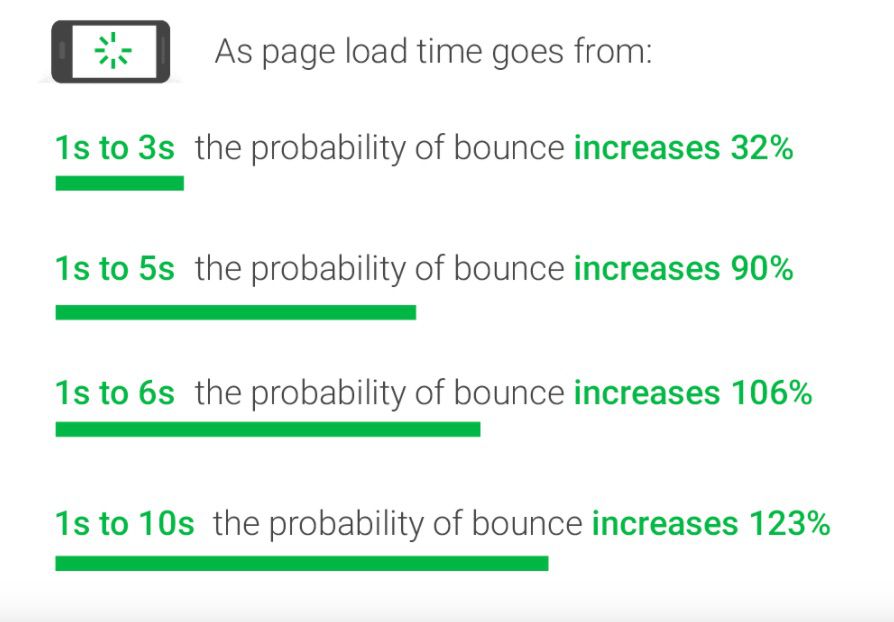
Slow load times might not be isolated incidents though, this could be sitewide and customers could be experiencing long wait times and leaving no matter which page they initially land on.
How to Improve Site Speed Using Crawl Data
Crawl data gives you details on pages with max fetch times, as well as showing you which of them have overly large resource sizes that are being loaded and slowing your pages down. By looking at this data alongside tools such as Google PageSpeed Insights, you’ll know which areas of your site are creating the most frustration for customers and leading them to bounce, so you can see exactly which pages you need to bring up to speed, in the literal sense.

Internal and external linking go a long way for organic rankings and positive customer journeys alike. Relevant, natural backlinks will take you a long way in terms of ranking, and SEO studies consistently prove that links are still one of the most powerful ranking factors.
Thinking about external links in relation to the customer journey, pages on your site receiving links from elsewhere need to be optimised for the traffic they’ll receive through referrals. If a popular page gets loads of links but has 404ed with no redirect in place to an alternative page, you’ll lose any new referral traffic coming into that page as quickly as you gained it.
It’s also key to optimise your site’s internal linking, as this is fundamental for an onsite customer journey. Internal links are the signposts which guide customers through your site, so they have to be working correctly so users don’t get lost.
How to Fix Linking Using Crawl Data
It is vital to check where referrals and link equity are flowing into your site and where they are blocked from proceeding further. Rather than having to do any manual checks here, a crawling tool validates all of the pages and links on your site for you. It will find issues such as broken internal links, and if you integrate your backlink data you can fix a wide range of issues with your backlinked pages, such as redirecting pages which have backlinks.

With the latest news of Google rolling out mobile-first indexing, mobile usability and optimisation has never been so crucial. Google is switching up its index in order to prioritise mobile pages over desktop pages due to mobile search traffic having overtaken desktop in global device usage. If you want to learn more about this huge change and how it will affect different websites, we’ve put together a comprehensive white paper on mobile-first indexing to tell you everything you need to know.
Search engines are changing their strategies to accommodate a mobile-first world, and so should we as digital marketers, if we haven’t already. Mobile optimisation is also essential for maintaining customers and making the most of the opportunity you get when a new visitor lands on your site using their phone, as you’re likely to only have one shot.
How to Enhance Mobile Usability Using Crawl Data
You need to make sure mobile users are seeing the content they expect that best suits their device. Crawl data comes in handy for showing any mismatches between content displayed on mobile and desktop devices, as well as checking whether the mobile version of a page is actually being shown on phones or not by integrating your Google Search Console account.
Why Those Digital Marketing Campaigns Are Failing
What’s often missing within digital marketing campaign planning and implementation is data, but more specifically, crawl data.

The data you gather from a website crawl provides you with the full picture of your website’s technical health, which gives insights that help improve the customer journey, which will ultimately improve conversions. This data is the missing link that highlights roadblocks that visitors will hit once they reach your site. By utilising crawl data you can plan ahead to ensure a seamless customer journey before launching your campaigns, rather than trying to patch up your site as and when it mysteriously keeps losing customers and sales.
Crawl data can help ensure that your campaigns receive the success that they deserve, and to close the gaps where marketing goals aren’t being met. Website monitoring and the data it provides are the key to keeping your site ticking over, so you won’t have to worry about visitors not converting – no matter how much traffic you win and send to your website!
Monitor Your Website Using DeepCrawl
If you’re looking for a solution to monitoring your site’s health and keeping track of any potential onsite conversion issues, then DeepCrawl is here to help! By using this tool you can set up regular crawls to check for issues with your content, site speed, linking, mobile usability and much more. You can even set up notifications which alert you to changes to the aspects of your site that matter most by using our Task Manager feature.
If you have any questions about how to optimise your website for customer journeys and conversions, then please get in touch.