Schema is becoming more and more popular and almost every large search volume query now returns a huge amount of rich results. In this post, I will go through the process of identifying which schema markup to use, implementation, some examples, and finally testing and monitoring.
Structured Data Has No Impact On Rankings
First off, it’s important to note that the use of structured data is not a ranking factor. Contrary to the common misconception, structured data plays no role in the web search algorithm and is only there to enhance your search results.
This has been confirmed recently through the Google SearchLiaison account on Twitter. Users were concerned that their rankings would be harmed if they didn’t highlight the calories in their recipes using schema markup. Putting their minds to rest, Google responded by saying:
Yesterday, a concern was raised that calorie information was required for recipes to be included in or to rank well for Google Search. This is not the case. Moreover, structured data like this has no impact on ranking in web search. This thread has more we hope eases concerns…
— Google SearchLiaison (@searchliaison) January 16, 2020
Although the use of structured data isn’t a direct ranking factor, improving the appearance of your SERP listings can increase Click Through Rates (CTRs) – this, in turn, may help to increase your rankings.
Structured Data Implementation
There are a number of methods to implement structured data:
- JSON-LD
- Microdata
- RDFa
Out of the above three, JSON-LD is the preferred method as it is recognised by other search engines and is much easier to mark up than the others.
There are some amazing resources that allow you to generate structured data automatically. However, I would always recommend creating it on your own for the first time to give you a base understanding and enable you to diagnose implementation issues in the future.
AMP
If you are serving pages through AMP, you will need to make sure these are mirroring the same level of structured data. This will mean that if your mobile users are seeing AMP versions of pages they will also see the rich results.
People often overlook this during implementation, resulting in a different experience for desktop and mobile users. Here’s an example from WikiHow in the rich results tester:
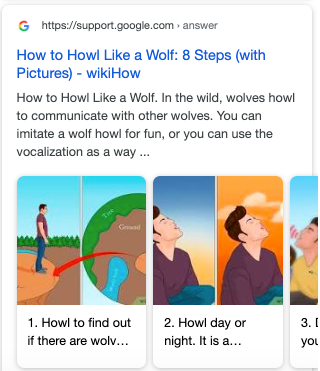
The page has valid How-to structured data but this isn’t included in it’s AMP version. The same result on mobile looks like this:
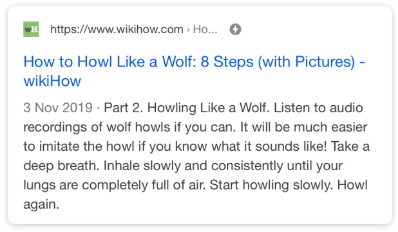
Implementing Through Google Tag Manager
If you’re struggling for resource or the website is difficult to edit, one of the easiest ways to implement structured data is through Google Tag Manager. You can do this by creating a Custom HTML tag and placing your JSON-LD in there, triggering it on a certain URL.
In order to test this using Google’s Structured Data Testing Tool, you’ll need to add the JSON-LD programmatically. Saijo George has created an awesome tool to enable you to do this without any fuss – it allows you to enter your standard JSON-LD and it will automatically convert it into a Tag Manager-friendly form.
Key Structured Data Pieces
There are many types of structured data available in the search gallery. Here are some of the most useful pieces, along with real-world examples of where they have been implemented correctly.
FAQ
Released in early 2019, FAQ structured data is one of the most useful and ubiquitous types. It allows you to mark up questions and answers on your page to be displayed directly under your search result.
Examples
FAQ structured data has been used across a huge number of niches. Here are a few examples illustrating how different brands have approached it:
Trainline
Trainline has marked up all of its pages with journey times, providing users with the answers that they’re looking for in the most direct format:
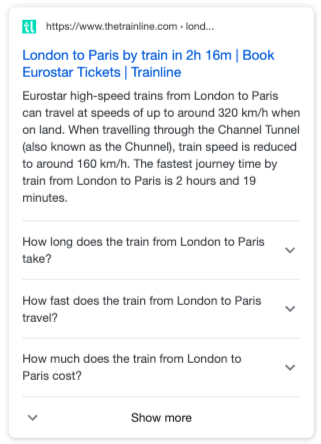
Gov.uk
The UK government marked up its website with FAQ structured data and created this great post to explain the process. As a result, Google was able to display information from gov.uk using rich snippets in the SERPs. Here’s an example of a snippet that came out of this process:
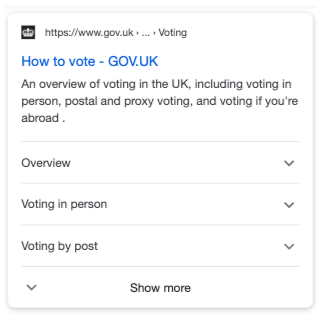
Money Saving Expert
This brand marked up its key landing page for ‘car insurance’ with structured data to provide a larger result:
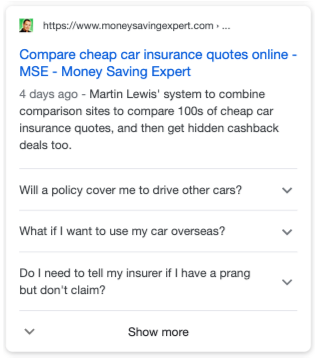
FAQ structured data can also generate voice actions automatically, meaning that your information could be read out by Google’s assistant in response to a query. When you’ve implemented your structured data, it’s worth testing if it triggers a voice action.
Try asking Google’s assistant a question to check if it’s worked (for example, “hey Google, ask Money Saving Expert if a policy will cover me to drive other cars”). If you’ve implemented your structured data correctly and a voice action has been triggered, you should hear your FAQ response read out.
How-to
How-to structured data was released alongside the FAQ format and allows you to mark up any step-by-step guides you have on your site. It displays on mobile devices and visual assistants, depending on what types of structured data you’ve implemented.
Examples
GoCompare
GoCompare used this to mark up its guide content and drive rich results on mobile:
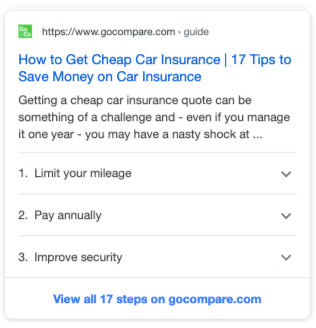
JobPosting
A very specific piece of structured data, the JobPosting format allows recruiters and job sites to get their roles listed in Google Jobs. One advantage of JobPosting structured data is that you have the option of submitting through the Indexing API for lightning-fast submission.
However, there are strict guidelines that must be followed in order to be featured. For example, all of the details must be present in the job description that you want to be listed and the structured data must only be used on individual job details sections (do not use JobPosting structured data on pages that contain lists of jobs).
Examples
I work with a small recruitment agency that has used this to its advantage, enabling it to compete against some of the largest jobs boards:
Distinct Recruitment
An example where the recruitment agency is right at the top of the search results:
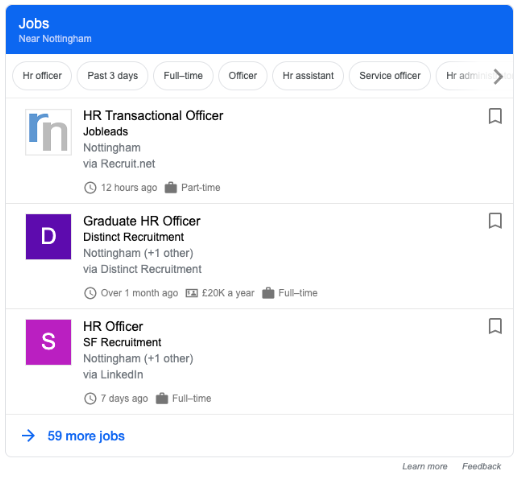
Directly underneath this result sit Indeed, Reed, and Total Jobs. By implementing the JobPosting structured data, we’ve managed to appear right at the top of the SERPs without paying any fee (notice that it goes back to the Distinct Recruitment site rather than another jobs board).
For both of these pieces of structured data I’ve produced a guide with templates which can be found here, you will be able to use this as a base to work from.
Starmageddon
Towards the end of 2019, Google announced that it would be putting a stop to people marking up every page with LocalBusiness/Organization AggregateRating schema to drive review star rich results. This was known as ‘Starmageddon’ – you can read about the announcement here.
Now that these rich results are more difficult to drive on landing pages, there are alternatives you can use! If you mark up your pages with Product structured data you can create a very similar effect. Here, you can see Admiral using this tactic to mark up their main car insurance landing page with Revoo reviews:
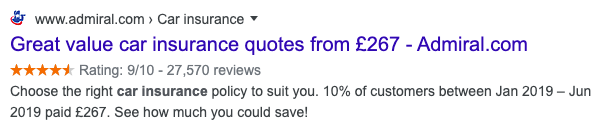
This isn’t strictly following the guidelines of Product structured data as this isn’t a single product. The reviews are also about Admiral as a whole rather than just its car insurance offering.
Choosing The Right Piece Of Structured Data
With some of the above examples and numerous other pieces of structured data in the Search Gallery, it’s important that you choose the right piece of structured data for your page. Common sense says that you wouldn’t want to mark up your ecommerce product page with FAQ structured data instead of Product.
This isn’t a one-size-fits-all method but following the below process will give you a strong start:
- During your keyword research, identify the structured data appearing for your keyword targets. Using this, you can start to map the required pieces to your pages.
- Decide if you have the level of content required to mark up with structured data (check to see if your content fits the guidelines!)
- Deploy, test, and monitor your structured data.
Testing Structured Data Implementation
At this point, we’ve selected the structured data types that are right for our pages and implemented them. Next, we need to start testing them to ensure that they are valid. All of the below tools are now updated to be evergreen, meaning that they are in line with the latest version of Chrome.
Structured Data Testing Tool
This allows you to test any piece of structured data that is listed on https://schema.org/. It will return all of the included pieces of data on the page and let you know if there are any errors with them.
This tool also tests all structured data rather than just pieces which return rich results. A good example of this outside of rich results is the Apple iPhone 11 Pro product page. You can see here how they’ve connected all of their data on the website with a robust schema implementation.
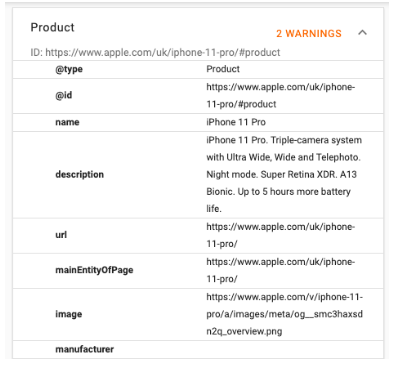
Rich Results Test
You can test any piece of rich result driving structured data here. The Rich Results Test allows you to test across a number of devices (desktop, mobile, visual assistants) as well as previewing how each rich result would look.
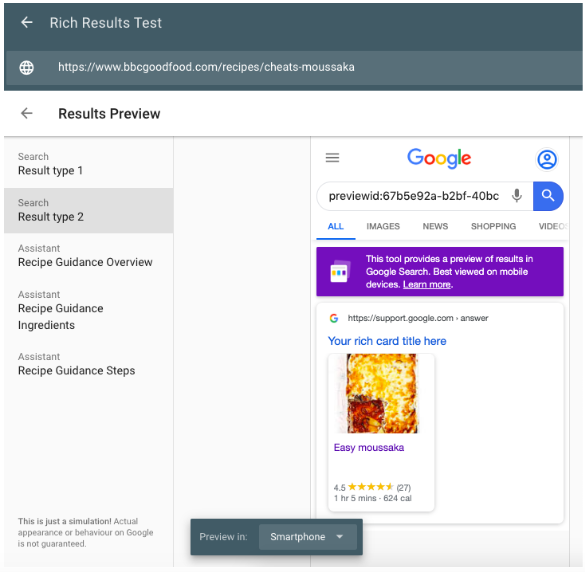
I would always recommend that you use this tool to test the pages that you’ve implementing structured data on. Doing so will help you to understand if your structured data implementation is valid and, more importantly, how it will look!
Google Search Console
Search Console is constantly being updated with support for the pieces of structured data on your website. You can access this in the ‘Enhancements’ menu. Here you can see which pieces you have as well if there are any validation issues:
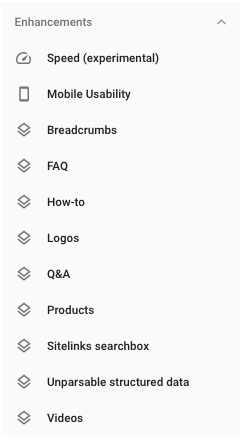
If you’ve implemented any rich result driving structured data it’s always worth checking out this area to ensure it’s valid. This will give you individual error reports and lets you track progress over time.
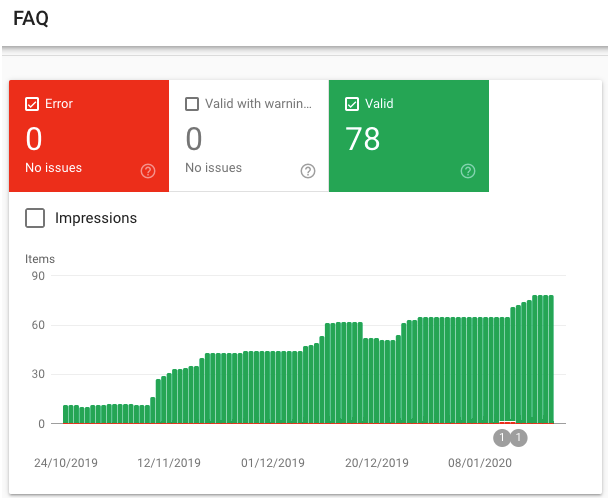
Here you can see FAQ structured data being indexed over time.
You can also use crawling tools, such as DeepCrawl’s custom extraction feature, to identify and monitor pages where structured data has been implemented.
Measuring Structured Data Success
We can drive all of the rich results we want to, but we need to understand if any of this is resulting in any added value or further engagement. My favourite way to do this is through Search Console’s performance tab. Here you can add in a filter which lets you select the pages where rich results are showing:
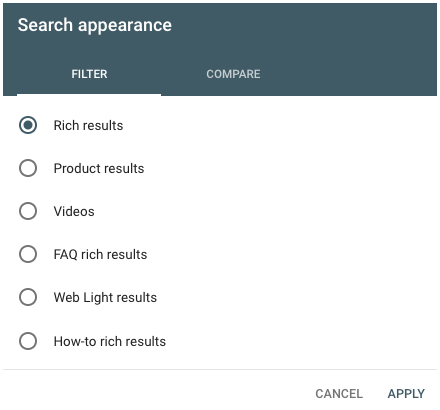
By selecting these filters you can see which pages and queries are driving rich results, giving you valuable data to understand if your users are seeing the rich results you want them to.
I would also recommend reviewing the pages you’ve implemented structured data for and keeping an eye on any changes to CTRs. It’s always important to have real-world metrics to track the impact of your implementation.
Key Takeaways
Structured data which drive rich results is becoming ubiquitous in the SERPS, a few key takeaways to give you the best chance at success when using this are:
- Make sure your structured data is consistent across all versions of your website
- ALWAYS read the guidelines before you implement any piece of structured data
- Keep an eye on your competitors to see if they are generating rich results which you aren’t
- Always report back on your structured data using Search Console’s various reports
- The use of structured data is not a ranking factor!





