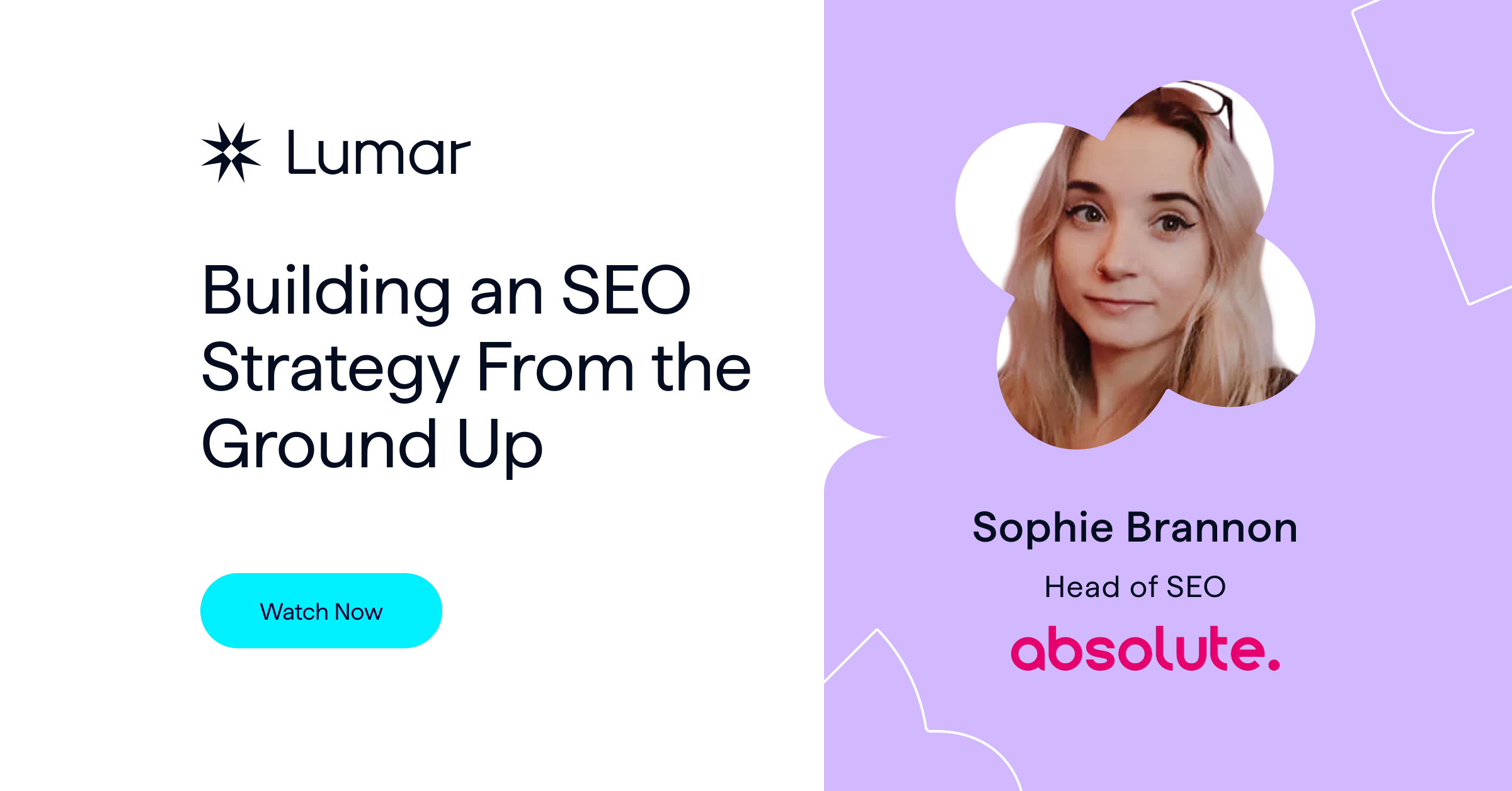The latest in Deepcrawl’s ongoing webinar series is a deep dive into the SEO auditing process.
In this webinar, we are joined by Wix’s Head of SEO Communications, presenter Crystal Carter, and Deepcrawl’s host, Senior Technical SEO Anne Berlin. The session covers the importance of SEO audits and how to prioritize your SEO audit findings for maximum impact. Carter draws on 15 years of experience in organic search and shares her approach to getting the most out of site audits.
As most SEOs and digital marketers know, SEO audits are very useful — but they often unearth a lot of site issues. When faced with a long list of potential website improvements, how can we best manage our time and prioritize the work that will have the biggest impact?
Read on for our key takeaways from Carter’s presentation, or watch the full webinar (and the Q&A session) above.
Why are SEO audits important?
If you are new to the world of SEO audits, Carter neatly sums up why they are so valuable:
Tech SEO audits allow you to understand, at scale, how bots and users are experiencing your site.
Carter recommends “CRISP” as an acronym to help remember the key areas of website health that SEO audits should cover:
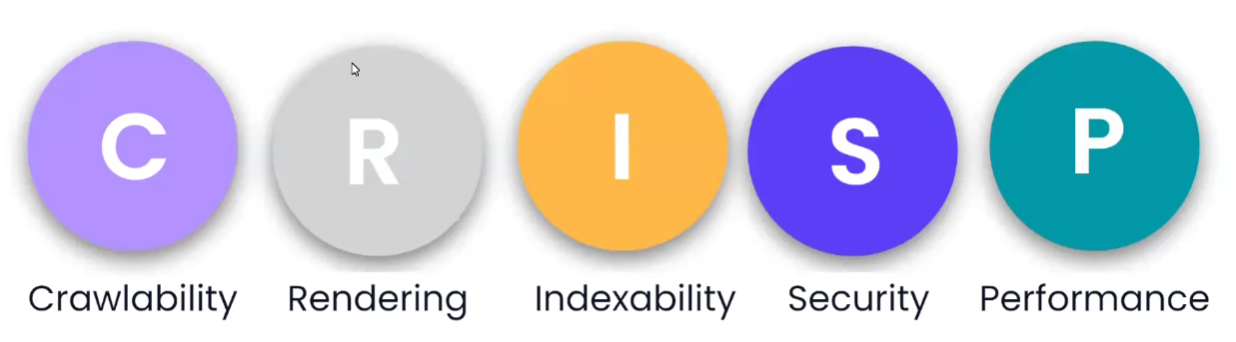
Crawlability:
Crawlability refers to how well search engines can discover your website content through website crawls.
During an SEO audit, a core question comes up around crawlability: is the right content being crawled by search engines in the expected manner?
“It’s important to make sure that you’re seeing when things are being crawled, how they’re being crawled, and how often they are being crawled,” Carter explains.
Crawlability issues on your website can result in slower or less consistent indexing by the search engines, which can affect your pages’ rankings.
Rendering:
Rendering checks are another important aspect of SEO audits. It’s important to remember that the way JavaScript is rendered can vary between bots, browsers, and devices.
Rendering checks can show if certain pages have inconsistencies between the code on your site and the client-side rendered pages.
As part of your website audit, ask: is the content being rendered in a consistent and expected manner?
Indexability:
Indexability audits can show you which pages on your site are most accessible to search engines and which content is being prioritized in search engine indices.
At this stage in your SEO audit, ask: is our priority content indexable and our supplementary content strategically managed?
Carter points to crawl budget issues that can occur if pages are being unnecessarily indexed by search engines (particularly on large-scale sites).
Security:
As part of your SEO audit, it’s also worth conducting a site security audit. Security audits touch on sitewide implementation of security protocols and best practices, such as HTTPS protocols and server connectivity. Carter mentions that some site security issues here could have knock-on effects on search rankings. (It’s worth noting that Google has stated that HTTPS is a ranking factor for their search algorithm.)
Performance:
According to Carter, site performance reviews should reveal opportunities to improve site speed, page experience, and Core Web Vitals (CWV) across your website.
Performance and page experience issues like site speed and CWV are important to address for both users and search engine rankings. (In addition to the recent introduction of CWV as a ranking factor, according to Google’s Mary Ellen Coe, president of Google Customer Solutions, a one-second delay in mobile load times can impact conversion rates by up to 20%.)
How to identify what matters most in an SEO audit
Carter highlights that not all sites and not all SEO audits are the same. Part of identifying what matters most in an SEO audit will depend on what the main purpose of your site is and how it is built.
She points to four important considerations that can help you identify what matters for your specific site:
1. Know your tools: “Understand what the capabilities are of your auditing tools,” says Carter. Tools settings could impact the results you see in your SEO audit results. As will the number of pages crawled, parameter exclusions, pagination exclusions, user agents, whether you have JavaScript disabled or enabled in your audit crawl, and your SEO platform’s connectivity to other analytics tools and APIs currently in use by your organization.
2. Know your site: Carter urges SEOs and digital marketers to study the complexity of our respective sites. Which MarTech tools and plugins are currently in use on your site? Where are they on the site and how do they show up? Which pages are housed on which subdomains? Does your site make use of AMP, CDNs, multiple sitemaps, and JavaScript — and are there other third-party dependencies?
3. Check the whole crawl: “Sometimes what can happen is that when you see the crawl overall, actually there are dependencies within one issue or another and they’re not individual errors, they’re systemic issues,” Carter says. By waiting for the entire crawl to finish and getting a full picture of potentially interdependent issues before you start implementing fixes, you can really save yourself some time in the long run.
4. Cross-reference your findings: Carter also suggests we use multiple tools to get a fuller picture and expanded insights. This can be useful for things like validating structure data or diving deeper into site speed issues.
How to prioritize issues found in an SEO audit
Once your SEO audit crawl is complete and it’s time to take action, Carter offers three techniques that can help you prioritize the work that needs to be carried out.
1. Look after your ‘top’ pages first
“What a ‘top page’ is will depend on what your business is,” Carter says. Carter points to several different considerations that can help us figure out which content should be considered as ‘top pages’, such as assessing:
- Pages with high conversion rates, generating a high number of leads, or those bringing in the most revenue.
- Pages with high traffic impact, high user perception, or those with strong Core Web Vitals.
- Top ranking pages in the SERPs (which can help other pages to rank via efforts such as internal linking strategies).
“If 75% of your users are going to four or five pages, do those pages first,” suggested Carter.
2. Compare audit findings with Google Search Console
“If you’re having errors in Google Search Console, that means they’ve seen it,” Carter says, “They’ve found you out.”
When looking at Google Search Console, she also adds the following considerations:
- Warnings in GSC may be affecting your ranking already
- It can take time to ‘validate fix’
- Google’s requirements may be unique to their own search engine
3. Consider your channels when prioritizing SEO fixes
Carter also advises that SEOs should align their prioritization for fixes across various digital channels and campaigns with overarching business goals.
For instance, if certain landing pages are slow to load but are likely to be important over Black Friday, they obviously need to be dealt with before consumer attention shifts to Black Friday sales. She adds that:
- Errors for time-sensitive campaigns should have high priority
- SEOs should prioritize high-value channels and devices
- We should continue to conduct new audits as new features and channels are added
A single SEO audit is, of course, not the end of the story. SEO is a long-term strategy and needs to keep pace with the ongoing changes and updates happening across your website — and keep pace with new developments in the search engine algorithms. Her final bit of advice is that you monitor your SEO progress going forward.
“Your priorities can change depending on different activities, depending on different campaigns, depending on different technologies,” she says.
“You need to monitor that progress all the time to make sure everything is performing as it should and also to identify new opportunities and new things that break.”