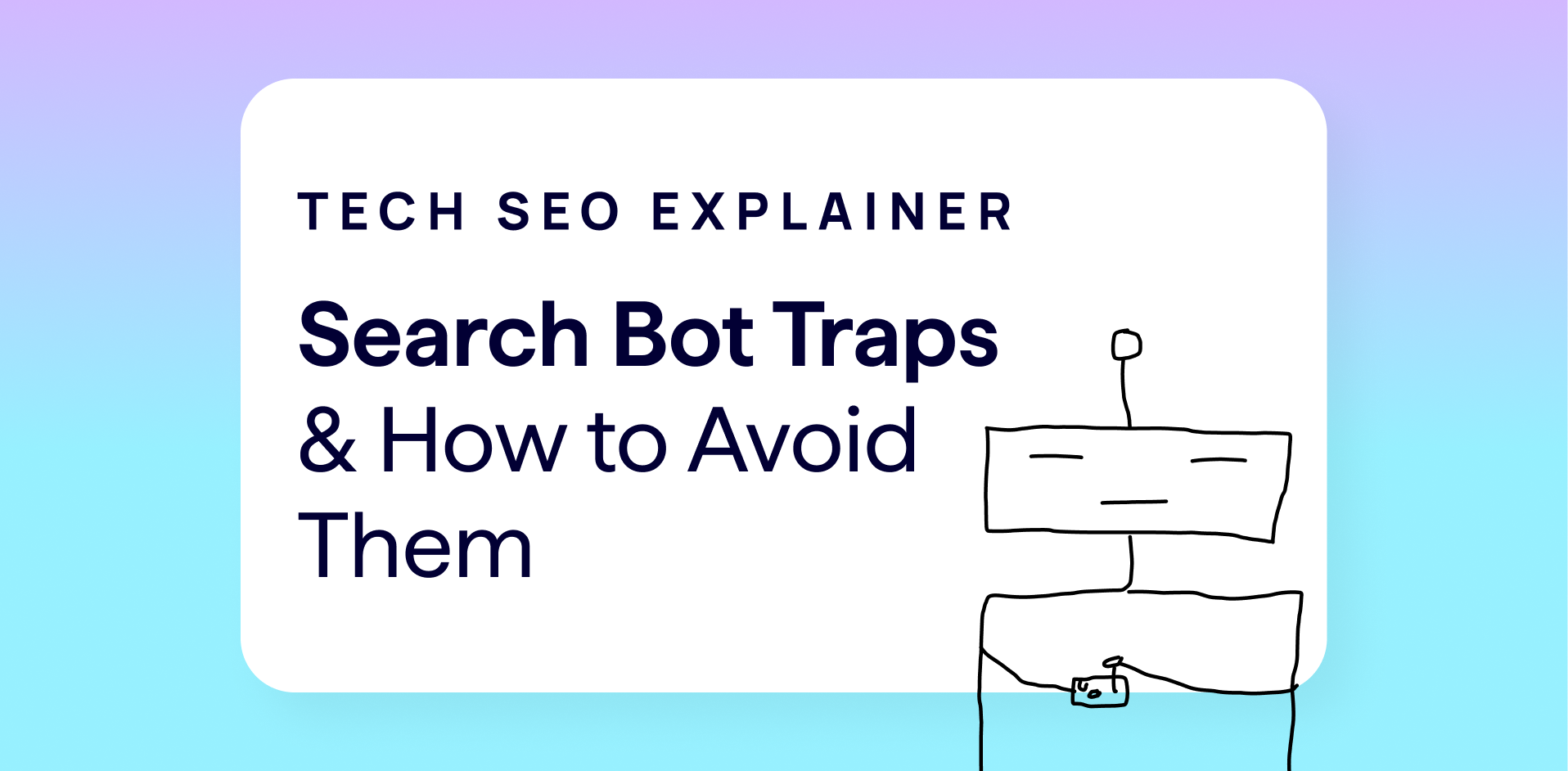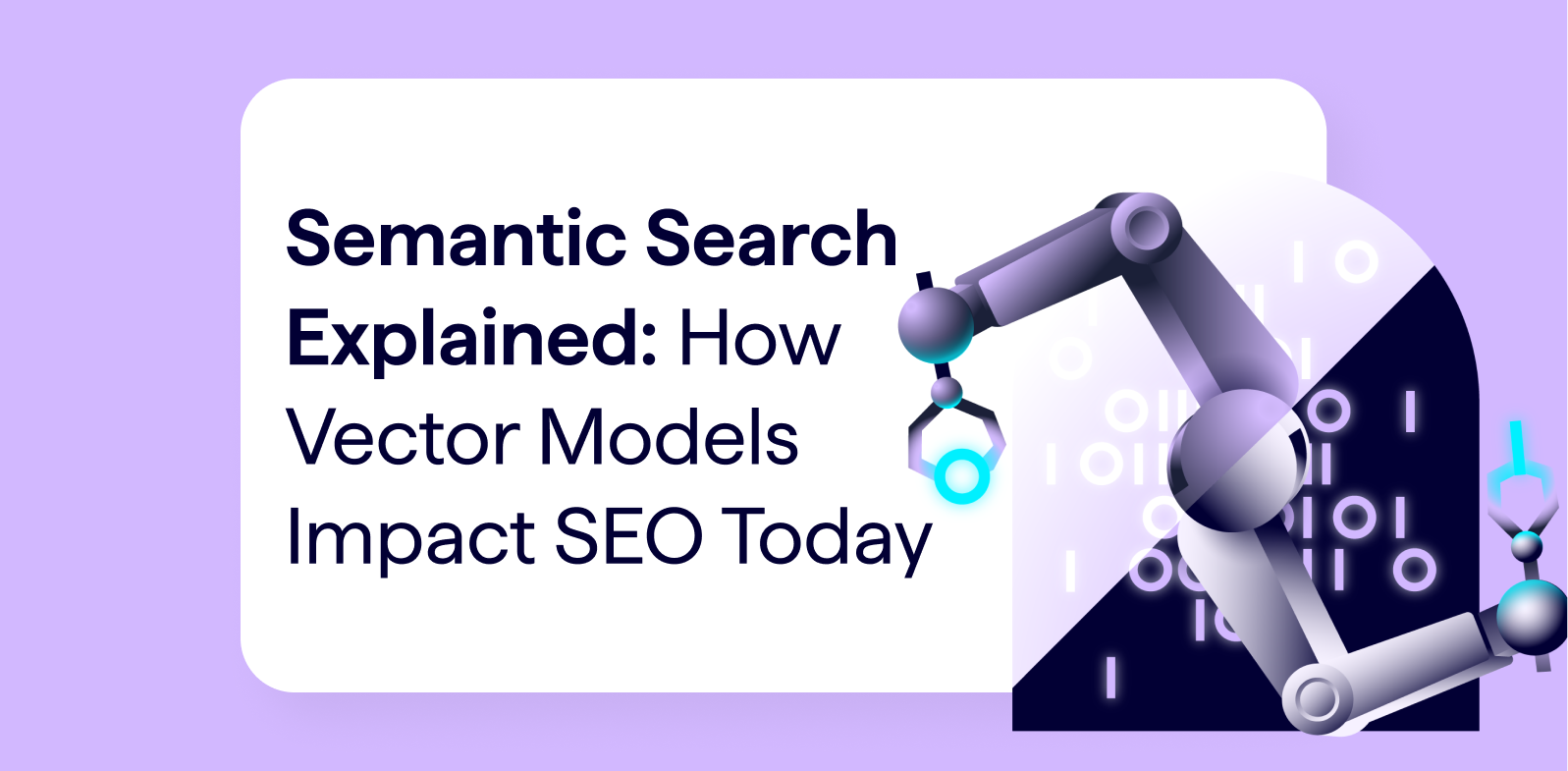URL migrations are tricky and, if not done carefully, can cause big problems. Make sure your URL migrations go as smoothly as possible with these tips.
When Do URLs Change?
There are a few different scenarios when URLs might change. Common examples of these include:
- Re-developing or re-branding a website, or changing web platforms
- A domain change
- Moving to HTTPS
- Changing Analytics (tracking parameters)
Domains vs Paths
Migrating a domain differs from migrating paths. So much so, that generally they should be handled separately and not done at the same time. Domain migrations are very simple and require a separate process.
Planning
When planning a URL migration, there are many factors to consider and issues to look out for. If the existing URLs are acceptable, keep them. If not, use the migration as an opportunity to improve the existing URLs – rather than initiating a separate project. Hold off if the URLs are inhibiting performance in some way.
Design
When designing a new URL structure, make sure it supports redirects. Redirections are necessary to achieve successful migrations and remember historical URL formats – which may still be linked. Avoid lookup tables whenever possible; as these are harder to develop, harder to maintain long term, and the most likely to have performance issues under load.
The next step is to collate URLs to test with the migration. Run a crawl of the website to gather a list of linked URLs and indexed organic landing pages. Use these to simulate actual visits to the new migrated URLs.
Setup the redirects in DeepCrawl with the URL Rewriting setting. This allows you to specify some redirection rules and test if they work before you make them live.
Testing
The next step is for you, or the developer, to create the real redirects on a staging site that has the new URLs. When finished, run a list crawl of the old URLs on the staging site to test how the redirects hold up in real-world scenarios. Ensure they are load tested, as there are many examples of failure to cope under a live load. Where possible, don’t accept a limited percentage of redirects. If you do, prioritize based on traffic and backlinks.
With DeepCrawl you can easily find both redirections and redirect chains. Check for redirect chains, and make sure that none are longer than two redirects. Occasionally, it is suitable to have a redirect at the domain or protocol level, and a 2nd level redirect for paths. However, you should always avoid having three or more redirects in a chain.
For further reader on managing URL redirects, head here.
Release
Once the test crawls show all redirections working, with no 404s, you can move the redirection rules to the live site and run a fresh crawl. Once you are happy with the results, create a sitemap file of just the redirecting URLs and submit to Google – this will force Google to re-crawl the URLs and discover the new redirects.
After you have submitted the sitemap of redirections in the Search Console, check the indexation percentage. When it reaches 0, it means they have all been done and you can remove the sitemap.
You have now completed a successful URL migration. Try to leave the redirects in place as long as possible (see Webmaster Central Hangouts advice), and monitor Google analytics and search console for URLs that are not redirecting.
Happy migrating!
Let DeepCrawl help with a URL Migration – find out more.
For more tips on site migration projects, check out our in-depth website migration checklist for a practical guide on how to manage migration projects while keeping SEO best practices in mind.