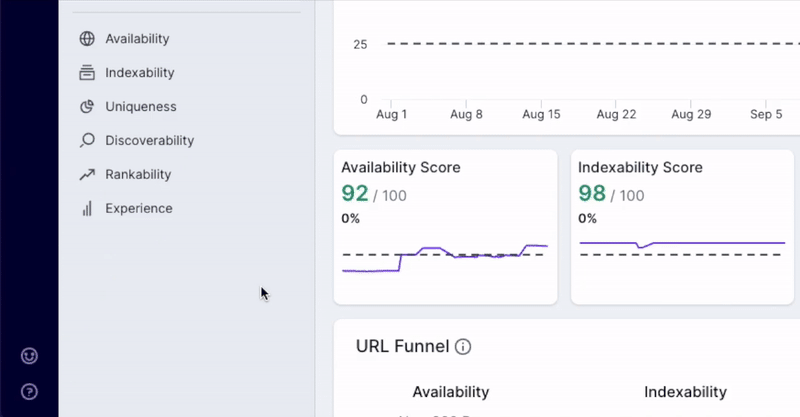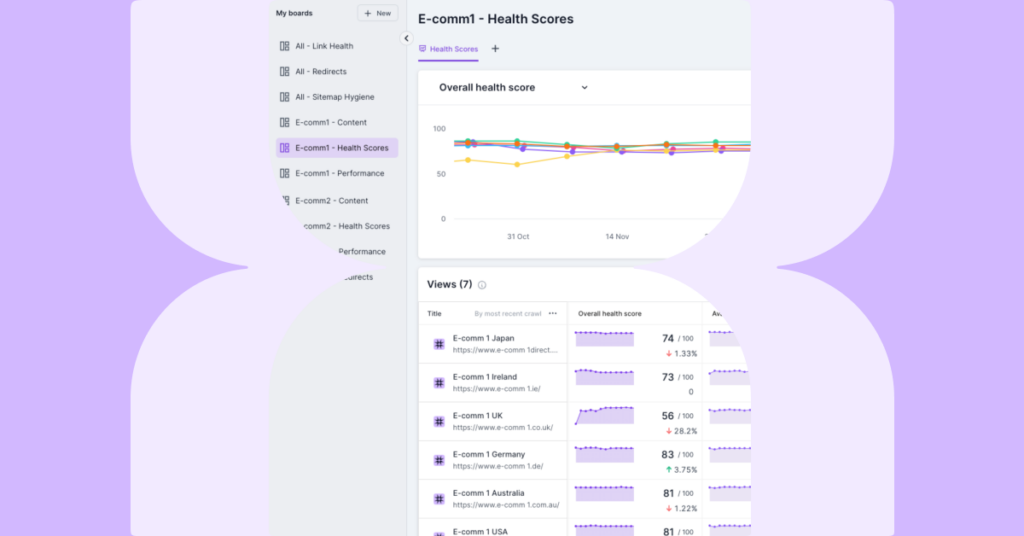Happy new year! We hope you enjoyed the holiday period, and spending some deserved rest time with your loved ones. Our Luminaries certainly enjoyed their well-earned downtime and are excited for the year ahead, but they still found time to make some great improvements to the Lumar platform.
Monitor: Health Scores
Following the launch of our new Health Scores back in October, we’ve now added them to Monitor too. Now you can see the Overall Health Score, as well as scores for individual categories, across all your domains or important site sections, so you can quickly identify where you need to focus your attention.
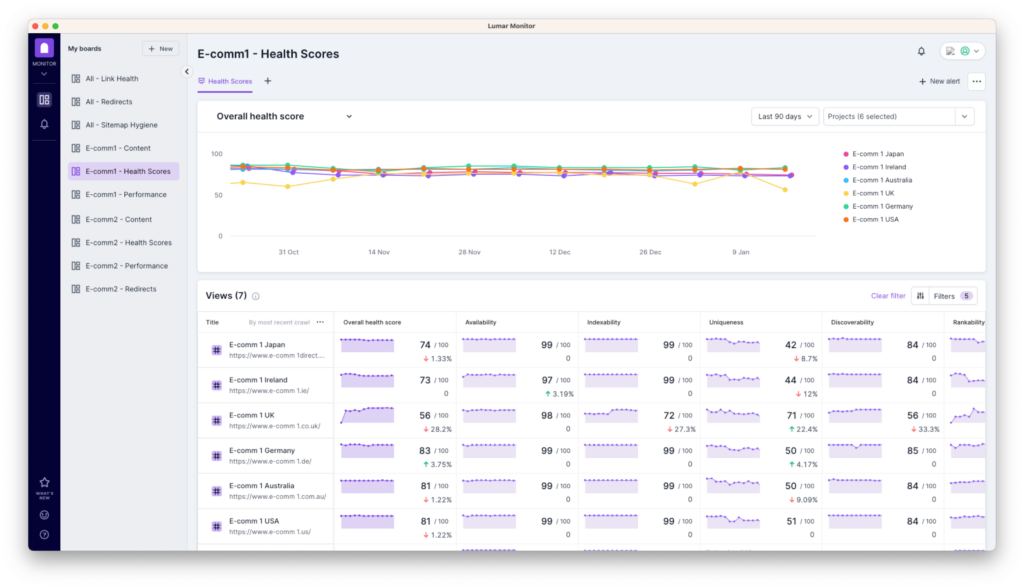
Platform: Google Search Console Metrics
We’ve recently changed the way we calculate the number of clicks, impressions, CTR and positions from Google Search Console. Previously the totals were calculated from individual devices (e.g. number of total clicks equaled a sum on desktop, mobile and tablet clicks). Unfortunately the metrics per individual devices coming from Google Search Console are estimations, and the totals calculated using this method are not 100% accurate.
From now on we will therefore be getting the clicks, impressions, CTRs and positions metrics directly from Google Search Console as opposed to calculating them from individual devices, to improve the accuracy of data.
This change will affect the following metrics:
- Search Console Total Clicks
- Search Console Total Impressions
- Search Console Total CTRs
- Search Console Total Position
As well as the following reports:
- Primary Pages in SERPs with Clicks
- Primary Pages in SERPs without Clicks
- Primary Pages in SERP
- Primary Pages not in SERPs
- Duplicate Pages in SERPs
- Non-Indexable Pages in SERPs
- Redirects in SERPs
- Error Pages in SERPs
- Primary Pages with 1 to 10 Clicks
- Primary Pages with 10 to 100 Clicks
- Primary Pages with 100 to 1000 Clicks
- Primary Pages with 1000 to 10000 Clicks
- Primary Pages with 10000 plus Clicks
As a result of this change, you should generally see more pages with Clicks, and will and benefit from more accurate data. We hope you will find this improvement useful and we welcome your feedback.
Platform: User Search
To make administrating Lumar easier, we’ve added the ability to search for a particular user in the ‘Team’ section of the admin area. Simply put the name you want to find in the search box and the list will refresh to filter only those that match your search term.
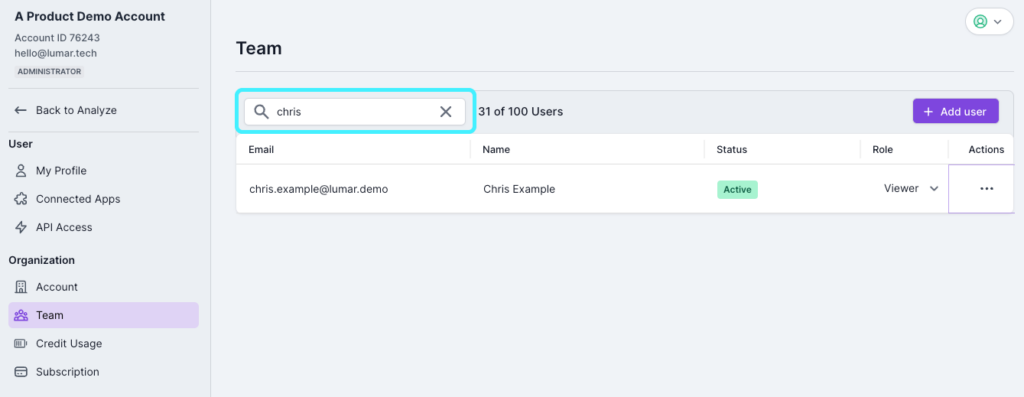
Platform: Maximum Search Console Properties Increase
Previously, you could have a maximum of 25 Search Console properties connected to a project. We’ve now increased this so you can pull data from a maximum of 50 Search Console properties.
Analyze: All Projects View
If you’ve logged in and thought that the ‘Draft Projects’ or ‘Active Projects’ icons had disappeared, you wouldn’t be wrong. But there’s no need to panic! When you click on the ‘All Projects’ icon, you’ll now see the option to switch between all projects, draft projects and active projects at the top. Aside from decluttering the icon list a bit, we thought it made more sense for ‘Draft Projects’ and ‘Active Projects’ to sit within ‘All Projects’ for a more logical layout.
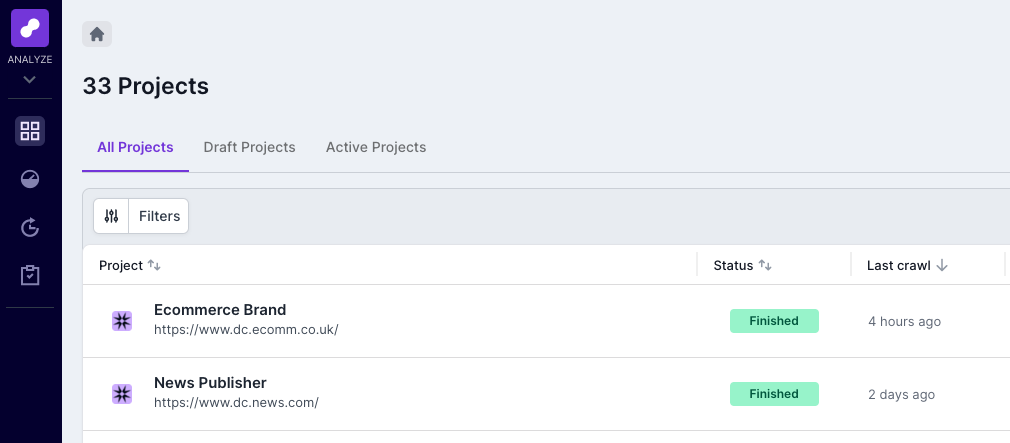
Coming Very Soon…
There’s a few other things that the team have completed and are just in the final stages of testing, so should be live by the end of the month. They are:
Analyze: New Sidebar
To make switching between Lumar apps easier, we’ve changed the left sidebar so you can see all apps in one place, rather than having to use the app switcher to change. When you click onto a particular app, the icons related to areas of that app will open up so you can quickly navigate to where you need. This will be going live in the next few days.
Analyze: Account Tasks
In the icon list for Analyze you’ll also now see an icon for account tasks. With this view, you can see all of your tasks across all projects in one place, helping keep on top of how tasks are progressing, and what needs to be done next. Again, this will be going live in the next few days.
Analyze: Segment Manager – View More
For segments with a large number of rules, the rules field in Segment Manager was being truncated with no option to see the full rule list. We’ll admit that wasn’t particularly helpful, so we’ve added the ability to expand and collapse the rules so you can now view the full details.
Coming Soon…
As always, our team are working hard on even more improvements to the Lumar platform, including:
Monitor: Segmentation
To allow more granular monitoring of important site sections, we’re also building Segmentation into Monitor. This will allow you to focus on monitoring the most important part of your site and domains, and improve the efficiency of your workflows.
Platform: GA4 Connector
With standard Universal Analytics properties no longer processing data from July 1 this year, our team is working on an updated Google Analytics connector. We’ll keep you updated on this, but rest assured we’ll be releasing it as soon as we can.
Analyze: New Report Categorization
As you know, we released a new report category structure last year that enabled the introduction of the traffic funnel and health scores. We were temporarily allowing users to switch back to the legacy categorization to give everyone time to adjust and get familiar with the new structure. We will be completely removing the legacy categorization on March 1st.
Feedback
As always, we’re keen to hear your feedback to help us improve the Lumar platform. You can do this very easily by clicking on the smiley face in the bottom left-hand corner of any of our apps.